 |
|
|
|
Welcome to the Invelos forums. Please read the forum
rules before posting.
Read access to our public forums is open to everyone. To post messages, a free
registration is required.
If you have an Invelos account, sign in to post.
|
|
|
|
|

 Invelos Forums->General: New Users Forum
Invelos Forums->General: New Users Forum |
Page:
1 2  Previous Next Previous Next
|
|
Importing from CollectorZ |
|
|
|
|
|
| Author |
Message |
| Registered: October 1, 2010 | | Posts: 5 |
| | Posted: | | | | I'm desperate to get out of CollectorZ.com's database, and DVDProfiler looks like the best alternative to me. But I'm unable to get my data into DVDProfiler. After a bunch of searching, I was able to locate this post by mediadogg. He describes a process for using the BulkEdit plugin to load a CollectorZ XML export. However, this process doesn't do anything when I attempt it. BulkEdit is able to load the data into its window (more or less -- some rows are blank, and the "Purchase Place" column is repeated three times). However, I can't find any way to get the plug-in to put that data into the DVDProfiler database. Clicking File->Save Validated Changes respondes with "Completed 100%" after less than a second, but nothing has actually happened: exiting back to the main program still shows nothing in my Collection List. My priority, of course, is to preserve the list of discs. I've got a complete set of cover images, and it would be nice if that could be preserved, but I'm guessing that will be impossible. I absolutely don't care about "Purchase Place" and that kind of stuff (even though mediadogg's process says that I must click that column for some reason). Help would be greatly appreciated. |
| | Registered: March 13, 2007 | Reputation:  |  Posts: 2,220 Posts: 2,220 |
| | Posted: | | | | Quoting CWuestefeld: Quote:
After a bunch of searching, I was able to locate this post by mediadogg. He describes a process for using the BulkEdit plugin to load a CollectorZ XML export. However, this process doesn't do anything when I attempt it. hm, first of all, how many profiles do you try to import? As you do not have a "unlimited registration"-version of DVD Profiler some features become unavailable if you have more than 50 profiles. To rule out that you run into any snags there try lets say 25 profiles for starters. If that doesn't work, zip the export from CollectorZ (only the data, let's think about the covers later) and send it to me, click  for address. cya, Mithi | | | | Mithi's little XSLT tinkering - the power of XML --- DVD-Profiler Mini-Wiki |
| | Registered: March 13, 2007 | Reputation:  |  Posts: 5,504 Posts: 5,504 |
| | Posted: | | | | They say when you upgrade from windows xp to say Windows Seven you should do a clean install for the program to work its magic .. I'd say what you should do, is every day download- say 25 titles via upc and The Invelos data base .. This will give you the actual content via that code per title.. because bottom line even if you did did all this bulk edit transferring data you may run the risk of not getting it done perfectly the first time ( the windows xp // windows 7 scenario) ..  i.e. you would still want to do a proper title 'refresh' after wards ... So , say you have three thousand titles ( i'm guessing) that would 120 trips to 'the store' .... or 4 times a day for a month .... It will be done in no time ...  You'll also may have to buy the licence up front as I'm sure the data base only allows you 50 uploads .. you also say that you have 'a complete set of cover images' , Maybe you can save those seperatley and if there are .jpg art you could cut and paste those in later ... and as you say = " I'm desperate to get out of CollectorZ.com's database, and DVDProfiler looks like the best alternative to me. But I'm unable to get my data into DVDProfiler." .. ...spend the 30 bucks and don't buy the next two dvd titles, you can get at another time , and use that money for what you and all of us have said over the Years "This is the Best DVD catalog program out there bar none" ... and a premature " Welcome Aboard !!  | | | In the 60's, People took Acid to make the world Weird. Now the World is weird and People take Prozac to make it Normal.
Terry | | | | Last edited: by widescreenforever |
| | Registered: October 1, 2010 | | Posts: 5 |
| | Posted: | | | | Quoting Mithi: Quote:
To rule out that you run into any snags there try lets say 25 profiles for starters.
If that doesn't work, zip the export from CollectorZ (only the data, let's think about the covers later) and send it to me That was a great suggestion, but it turned out not to help. I've emailed a ZIP of 10 titles in an XML export, if you would be so kind as to take a look. |
| | Registered: March 18, 2007 | Reputation:  |  Posts: 6,519 Posts: 6,519 |
| | Posted: | | | | I am in the process of updating BulkEdit as we speak. If you have a current CZ file, I'll take a look to see what has changed. | | | Thanks for your support.
Free Plugins available here.
Advanced plugins available here.
Hey, new product!!! BDPFrog. |
| | Registered: March 18, 2007 | Reputation:  |  Posts: 6,519 Posts: 6,519 |
| | Posted: | | | | Quoting widescreenforever: Quote:
They say when you upgrade from windows xp to say Windows Seven you should do a clean install for the program to work its magic .. I'd say what you should do, is every day download- say 25 titles via upc and The Invelos data base .. This will give you the actual content via that code per title.. because bottom line even if you did did all this bulk edit transferring data you may run the risk of not getting it done perfectly the first time ( the windows xp // windows 7 scenario) ..  Not sure what you mean here. Apparently you don't understand how BulkEdit works. The main thing BulkEdit is trying to do is preserve the user's personal info. The rest of the data comes from an Invelos Refresh, based on UPC - the very same "actual content" that you refer to. All of the movie data is overwritten by Invelos content, so if there is not personal data, one of Mithi's little XSLT tricks could easily create a list of UPCs to load into DVD Profiler directly. Why would one want to pass up a chance to get started quickly? I don't track CZ XML output formats. Something has probably changed since I wrote it many months ago. The OP also did not understand that each disc creates a new row in order to preserve location and slot info. So, what appears to be duplication is in fact not. | | | Thanks for your support.
Free Plugins available here.
Advanced plugins available here.
Hey, new product!!! BDPFrog. | | | | Last edited: by mediadogg |
| | Registered: March 18, 2007 | Reputation:  |  Posts: 6,519 Posts: 6,519 |
| | Posted: | | | | Ok, I just downloaded BulkEdit 2.22 from my website to make sure I was using what you can get. Installed and ran against the CZ test files I have from months ago. Worked like a charm. So something must have changed.
Also, I noticed that my instructions you referenced are obsolete. BulkEdit has improved to take adbantage of new DVD Profiler 3.6 plugin toolkit provied by Invelos.
I will update those instructions in that post, but here they are for your convenience:
(1) Prepare the CollectorZ XML export. Nothing special here. For the best migration, just make sure that the UPCs and ratings are correct. Also, BulkEdit preserves boxsets, so you should double check to see that they are set up the way you want them in CollectorZ, or you can set them up later after you migrate.
(2) Open a new database in Profiler. If you know all the Retailers you need, then you can define them ahead of time, but new ones should be defined automatically by DVD Profiler when the profile is created.
(3) Select BulkEdit from the Tools menu. Profile ID is always visible. You can check any other fields you want - but it slows things down.
(4) Select File-> Load XML and Validate. Pick your file and click OK. If all goes well, you will create profiles at the rate of about 1 - 1.5 / second.
(5) When the import has finished, you will see the list of UPCs in the BulkEdit screen and also they will have been flagged in the new database. In BulkEdit, click File > Refresh Flagged, and you will get the Invelos menu for refreshing (you can also do this by exiting from BulkEdit and doing the refresh at any later time, directly in DVD Profiler). If you get an error, click "continue" after making a note of the UPC. This usually means that the "locaility" is incorrect. Use DVD Profiler to "update locality" and refresh the profiles as needed.
(6) In the event that you get errors due to the absence of the movie in the Invelos database, then you may chose to submit the profile, following the Contribution Rules. And there are some cases where the movie may be available, but catalogued using a DiscID instead of UPC. If you hit any cases like this, we can point you the relevant posts for proceduers to deal with this easily. | | | Thanks for your support.
Free Plugins available here.
Advanced plugins available here.
Hey, new product!!! BDPFrog. | | | | Last edited: by mediadogg |
| | Registered: March 13, 2007 | Reputation:  |  Posts: 2,220 Posts: 2,220 |
| | Posted: | | | | Quoting CWuestefeld: Quote:
BulkEdit is able to load the data into its window (more or less -- some rows are blank, and the "Purchase Place" column is repeated three times). Well, I can help there: There simply is no purchase place in the CollectorsZ XML, and that seems to trip up BE to some extend. I imported the movies with just the the purchase price just fine. cya, Mithi PS more after supper | | | | Mithi's little XSLT tinkering - the power of XML --- DVD-Profiler Mini-Wiki |
| | Registered: March 13, 2007 | Reputation:  |  Posts: 2,220 Posts: 2,220 |
| | Posted: | | | | so, after beautifying the XML I had another look at it.
Besides the purchase price there doesn't seem to be any personal info, is that really all you want to transfer to DVD Profiler? If so, that should be possible without a problem.
What about <id>, <index>, <seenit>, <viewingdate>?
As for the covers: the paths and filenames are there, so it would be manageable for me to build a Batch-file that will copy them.
cya, Mithi | | | | Mithi's little XSLT tinkering - the power of XML --- DVD-Profiler Mini-Wiki |
| | Registered: October 1, 2010 | | Posts: 5 |
| | Posted: | | | | Quoting Mithi: Quote:
Besides the purchase price there doesn't seem to be any personal info, is that really all you want to transfer to DVD Profiler? If so, that should be possible without a problem.
What about <id>, <index>, <seenit>, <viewingdate>? So you think that if I just write a script of my own to inject dummy data into PurchasePlace and PurchasePrice (what should the names of those elements be?), it'll work? I can't fathom why anyone would want to track the name of the store at which they bought each disc. I can see why someone might be curious about the total money they spent on the collection, but not I; why should it be required? As for <seenit>, I would want it, but somehow I managed to corrupt it in the original database, I don't know how. |
| | Registered: October 1, 2010 | | Posts: 5 |
| | Posted: | | | | Quoting mediadogg: Quote:
Ok, I just downloaded BulkEdit 2.22 from my website to make sure I was using what you can get. Installed and ran against the CZ test files I have from months ago. Worked like a charm. So something must have changed. I'm still using CZ 5.6, I won't upgrade to 6, so I doubt it's a problem with the CZ version's output. Quote:
If you know all the Retailers you need, then you can define them ahead of time, but new ones should be defined automatically by DVD Profiler when the profile is created. What if I absolutely don't care about Retailer (or price)? Must I import that (especially considering that I don't have any defined)? I got your PM, but can't respond because of the forum's rules (I'd have to be a registered owner, and I'm not going to fork out the money until I can prove that I can load my data). Can you contact me by email at chris (at) thewuestefelds.com? |
| | Registered: March 18, 2007 | Reputation:  |  Posts: 6,519 Posts: 6,519 |
| | Posted: | | | | Quoting CWuestefeld: Quote:
I got your PM, but can't respond because of the forum's rules (I'd have to be a registered owner, and I'm not going to fork out the money until I can prove that I can load my data). Can you contact me by email at chris (at) thewuestefelds.com? Of course. Edit: Yipes! Woke up sober and repaired my horrible post. Sorry. I got the file and in process ... I will email you soon, and I promise to get your data in there. And there are a bunch of other guys who have my back - in fact, Mithi already offered to help also. Let's get this party started. (In case I sound a bit revved up, FYI I just got back from Valentine's dinner and then we watched Salt with roof rattling speakers volume - what a soundtrack!) | | | Thanks for your support.
Free Plugins available here.
Advanced plugins available here.
Hey, new product!!! BDPFrog. | | | | Last edited: by mediadogg |
| | Registered: March 18, 2007 | Reputation:  |  Posts: 6,519 Posts: 6,519 |
| | Posted: | | | | Quoting Mithi: Quote:
so, after beautifying the XML I had another look at it.
Besides the purchase price there doesn't seem to be any personal info, is that really all you want to transfer to DVD Profiler? If so, that should be possible without a problem.
What about <id>, <index>, <seenit>, <viewingdate>?
As for the covers: the paths and filenames are there, so it would be manageable for me to build a Batch-file that will copy them.
cya, Mithi I don't think this is true anymore. The orginal reason was that the plugin API would cause DVD Profiler to crash if an unknown retailer was entered, and there was no way for a plugin to prevent it. Ken fixed this in a later release of the API, so it is no longer an issue. Retailer was never required, and still isn't. Now it doesn't even have eto be pre-defined. I haven't seen the Purchase Place column repeated bug yet - there should Purchase Place, Purchase Price and Purchase Price Currency. I will be on the lookout for that bug. But as Mithi said, if there is no personal data, all you need is a list of the UPCs. There is no advantage to using BulkEdit unless your UPCs are from different locailties. BulkEdit has a way of automatically setting the localities that gets it right most of the time (again one of those things where Mithi and others helped me figure out how to do it). As far as cover images, you don't need them either. They will be downloaded from Invelos. | | | Thanks for your support.
Free Plugins available here.
Advanced plugins available here.
Hey, new product!!! BDPFrog. | | | | Last edited: by mediadogg |
| | Registered: March 18, 2007 | Reputation:  |  Posts: 6,519 Posts: 6,519 |
| | Posted: | | | | Ok Done. Results: - 683 profiles loaded - of which 121 did not have UPCs, so BE automatically created manual profiles. Most of them have mediatype = divx - of which 52 did not download from Invelos, indicating wrong UPC.locality or not available - Remaining 510 profiles perfect Here is a screen shot. LoadDVD Pro has found the Netflix entry for Battleground, so I played it. 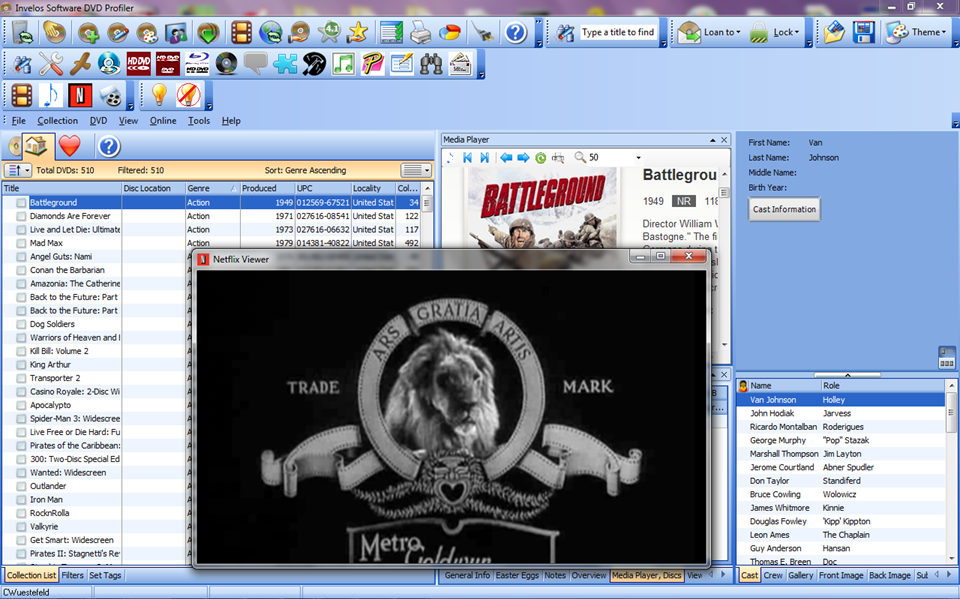 Here is what I did (using the BulkEdit 2.22 from my website): (1) 8:28 AM started the load of your file. Only column displayed was ProfileID (2) 9:49 AM 683 profiles loaded (4) Exited BE and immediately did a database backup (5) Sorted by UPC forcing all the manual IDs to the top. Using BE "Flag Between", flagged those and put into Wishlist (121 profiles) (6) Switch back to Owned, and flagged all those profiles (7) 9:53 AM Started Invelos “Refresh” on flagged. Uncheck “close after download”, and click “Continue” on every error (52 of them) (8) 10:06 Refresh completed. Immediately did another backup. (9) Moved the 52 profiles that didn’t download into a new category called NeedFix (question mark icon on the screenshot). Most of these had mediatype = divx. Ok, the rest is up to you. You can fix the other profiles at your convenience, either by correcting the UPC and doing a refresh, or just enter the DVD by title into Owned, and copy / paste (on the DVD menu) your Notes from the profile stored in Wishlist or NeedFix and then delete the temporary profile. Meanwhile go ahead and enjoy 510 profiles, cleanly created, preserving all your reviews and web URLs and other info in the Notes field. I didn’t make any changes to BulkEdit. My obsolete instructions got you all hung up on Retailer, when it didn’t matter at all. And the empty columns were empty because they don’t get filled in until you do a refresh from Invelos. I told you that, but I guess it wasn’t clear. Anyway, emailing you the zipped backup database. Have fun. Edit: emailed you a link for download instead. | | | Thanks for your support.
Free Plugins available here.
Advanced plugins available here.
Hey, new product!!! BDPFrog. | | | | Last edited: by mediadogg |
| | Registered: March 13, 2007 | Reputation:  |  Posts: 5,504 Posts: 5,504 |
| | Posted: | | | | Quoting CWuestefeld: Quote:
I can't fathom why anyone would want to track the name of the store at which they bought each disc. I can see why someone might be curious about the total money they spent on the collection, but not I; why should it be required? . I would use that information ( which store) to remind me years later whether it was A Costco, Walmart, or eBay ... I find it highly recommended and use it quite often when I compare prices or have an issue with a double dip ...  | | | In the 60's, People took Acid to make the world Weird. Now the World is weird and People take Prozac to make it Normal.
Terry |
| | Registered: March 18, 2007 | Reputation:  |  Posts: 6,519 Posts: 6,519 |
| | Posted: | | | | Update. I double checked, and your purchase prices were also captured. And the "bug" you found was that I forgot (in my code) to widen the Title row in the spreadsheet, which if you do it manually, you will see:
Purchase Place | Purchase Place | Purchase Place
| Price | Currency
A two-line heading. I'll fix that someday. | | | Thanks for your support.
Free Plugins available here.
Advanced plugins available here.
Hey, new product!!! BDPFrog. | | | | Last edited: by mediadogg |
|
|

 Invelos Forums->General: New Users Forum
Invelos Forums->General: New Users Forum |
Page:
1 2  Previous Next Previous Next
|
|
|
|
|
|
|
|
|
|
 |