| Author |
Message |
| Registered: March 14, 2007 | Reputation:  |  Posts: 4,731 Posts: 4,731 |
| | Posted: | | | | On my very crude home page I have published some of the Windows software that I have developed, including GsyCastCrew, a utility to simplify adding cast and crew while the credits are showing on your PC. Feel free to use any of them. Any comments and suggestions are welcome. My home page | | | My freeware tools for DVD Profiler users.
Gunnar |
|
| Registered: March 14, 2007 | Reputation:  |  Posts: 4,731 Posts: 4,731 |
| | Posted: | | | | I got tired of using JRuler to measure the height and width of movies on my PC in order to calculate the aspect ratio. So I wrote a small utility to make it easier. It's called AspectGuide. It's a semi transparent window that you place over your player window, and then resize it to cover the entire image, and it then displays the aspect ratio. 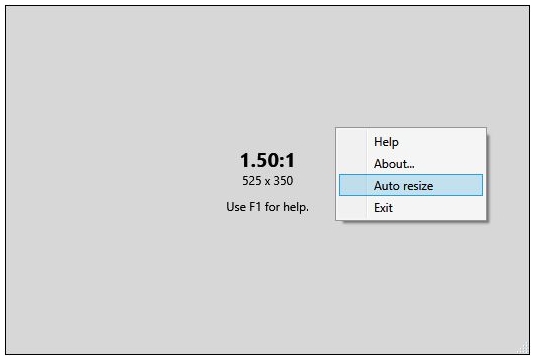 You can find out more about AspectGuide here. | | | My freeware tools for DVD Profiler users.
Gunnar |
|
| Registered: March 18, 2007 | Reputation:  |  Posts: 6,476 Posts: 6,476 |
| | Posted: | | | | Brilliant! In Contribution Assistant, I use a rubber band. I think your method is way cooler! | | | Thanks for your support.
Free Plugins available here.
Advanced plugins available here.
Hey, new product!!! BDPFrog. |
|
| Registered: March 29, 2007 | Reputation:  |  Posts: 4,479 Posts: 4,479 |
| | Posted: | | | | Quoting GSyren: Quote:
You can find out more about AspectGuide here. Very nice tool. I tested it also on screen captures, and it works very well. Thanks !!!  | | | | Images from movies |
|
| Registered: March 19, 2007 | Reputation:  |  Posts: 6,018 Posts: 6,018 |
| |
 | Blair | | Resistance is Futile! |
| Registered: October 30, 2008 |  Posts: 1,249 Posts: 1,249 |
| | Posted: | | | | Very nice!
This far easier and cleaner than similar methods I have used in the past. | | | If at first you don't succeed, skydiving isn't for you.
He who MUST get the last word in on a pointless, endless argument doesn't win. It makes him the bigger jerk. |
|
| Registered: June 2, 2009 | Reputation:  |  Posts: 314 Posts: 314 |
| | Posted: | | | | Way cool. That cried for a Greenie  |
|
| Registered: March 23, 2011 | | Posts: 462 |
| | Posted: | | | | Yep. Greenie from me too.  |
|
| Registered: March 13, 2007 | Reputation:  |  Posts: 17,337 Posts: 17,337 |
| | Posted: | | | | Fantastic idea... think it is great work. But one downfall... and unfortunately one that would stop me from using it. I can't adjust the size/shape of the box with the mouse. I am not and never was a keyboard person... always a mouse person. If I was able to not only move the box but resize/shape it with the mouse I would so use this all the time! Please consider it!  Still earned you a greenie.  | | | | Pete |
|
| Registered: March 14, 2007 | Reputation:  |  Posts: 4,731 Posts: 4,731 |
| | Posted: | | | | Thanks Pete,
The problem is that ordinary resizing doesn't work with borderless windows. And I wanted to use a borderless window in order not to obscure anything in the image below. I'll give it some thought, but I can't promise anything. | | | My freeware tools for DVD Profiler users.
Gunnar |
|
| Registered: March 14, 2007 | Reputation:  |  Posts: 4,731 Posts: 4,731 |
| | Posted: | | | | Well, turns out I was wrong. At least partially. It wasn't hard at all to add resizeability. However, it only works from the lower right corner. You can't grab a side and resize it. So, just for you, Pete - AspectGuide 1.1And while I was at it, I added my standard About window that also checks for new versions. | | | My freeware tools for DVD Profiler users.
Gunnar |
|
| Registered: March 19, 2007 | Reputation:  |  Posts: 6,018 Posts: 6,018 |
| | Posted: | | | | Now that is what I call fast service!  |
|
| Registered: March 13, 2007 | Reputation:  |  Posts: 17,337 Posts: 17,337 |
| | Posted: | | | | Very cool... Thank you!  | | | | Pete |
|
| Registered: March 29, 2007 | Reputation:  |  Posts: 2,760 Posts: 2,760 |
| | Posted: | | | | Excellent program...THANK YOU!  | | | | Marty - Registered July 10, 2004, User since 2002. |
|
| Registered: March 13, 2007 | Reputation:  |  Posts: 3,198 Posts: 3,198 |
| | Posted: | | | | Don't think I'll use it but  to you anyway.  |
|
| Registered: March 13, 2007 | Reputation:  |  Posts: 1,946 Posts: 1,946 |
| |