 |
|
|
|
Welcome to the Invelos forums. Please read the forum
rules before posting.
Read access to our public forums is open to everyone. To post messages, a free
registration is required.
If you have an Invelos account, sign in to post.
|
|
|
|
|

 Invelos Forums->General: General Discussion
Invelos Forums->General: General Discussion |
Page:
1 2 3  Previous Next Previous Next
|
|
How do you use DVD Profiler? |
|
|
|
|
|
| Author |
Message |
| Registered: March 14, 2007 | Reputation:  |  Posts: 4,770 Posts: 4,770 |
| | Posted: | | | | First of all - this is not a suggestion to change anything, or an attempt to criticize anyone's preferences. I know that we all have different ways of using Profiler. I would just like to understand why some features are important to you.
I use Profiler primarily to keep track of what DVDs (and BDs) I own, and which ones I haven't watched yet. So that makes me curious to know why certain things matter so much to others. There has, for example, been a lot of talk lately about Steelbooks vs Metal Case. So I'm thinking for myself, why does case type matter? Would you select what to view based on case type? Well, obviously not. So why does case type matter to you (in Profiler, that is)?
Or (forgive me for dragging you into this, Pete) the request for a checkbox in Features for "Play all". Why would it matter? Would you actually base your selection of what to view based on if it has "play all" or not? Or is there some other reason why this is important to you?
There are several other aspects of the data in profiles that I could question, but what I really want to know is how you use the data in Profiler, apart from knowing what you own and deciding what to watch? Do you use it for purchase decisions? Do you use it for statistical purposes? Do you use it as a movie information database (instead of looking things up in IMDb)? Or something else entirely? | | | My freeware tools for DVD Profiler users.
Gunnar |
| | Registered: March 20, 2007 | Reputation:  |  Posts: 2,861 Posts: 2,861 |
| | Posted: | | | | I basically use it the way you do, but I am interested in case type. That's because I like to keep my discs in their original packaging and I really hate some types of packaging--to the point where it will prevent me from purchasing some things I might otherwise have bought. (After all, there's always something else crying out for my money.)
--------------- |
| | Registered: March 13, 2007 | Reputation:  |  Posts: 2,219 Posts: 2,219 |
| | Posted: | | | | 1) Tracking DVDs/BDs and watching and loaning thereof. Don't care about e.g. cases, and very little about Cast&Crew. I do care about having nice covers, which means rating-logos have to go, and Childprofiles (I use those a lot) have to have nice cover not just a repetition of the parent. (see Alternate Covers Site) Also Audio-Track and Subtitles are important, because the few people I loan to are not comfortable watching english. 2) Since last year I use it to track titles I've seen on Netflix or plan to see. I simply load a profile by title (prefer US-locality, because no rating-logo, BD)  Everything before the Netflix-placeholder is Wish-List (sorted alphabetically), everything after Watched (sorted newest last) | | | | Mithi's little XSLT tinkering - the power of XML --- DVD-Profiler Mini-Wiki |
| | Registered: March 29, 2007 | Reputation:  |  Posts: 4,479 Posts: 4,479 |
| | Posted: | | | | I use Profiler to keep track of what movies I own, and which ones I 'm going to watch. I can choose the genre, or want to see a specific actor, or director, or composer... and verify last time I watched it... After seeing a movie, I generally look at the others I own with main actors I just saw, (or same director, or same composer) and use headshots to recognize actors of secondary roles.
So, what is important to me is a perfect linking of cast/crew, a as complete as possible collection of headshots, and movies details. I care about DVD details when they have an importance on viewing or listening (aspect ratio, audio, subtitles). I don't care about DVD details that have no importance when I watch a movie, as packaging or edition.
I have no boxset in my collection. One movie=one profile : when several movies are sold together without specific covers, I create custom covers. I also create profiles for interesting short movies given as bonus.
I also create profiles for movies I just watched in theaters, and I'm sure to buy on DVD/blu-ray when released. | | | | Images from movies | | | | Last edited: by surfeur51 |
| | Registered: March 13, 2007 | Reputation:  |  Posts: 17,343 Posts: 17,343 |
| | Posted: | | | | Quoting GSyren: Quote:
Or (forgive me for dragging you into this, Pete) the request for a checkbox in Features for "Play all". Why would it matter? Would you actually base your selection of what to view based on if it has "play all" or not? Or is there some other reason why this is important to you? Forgiven.. but since you "dragged me into this"  ... I have answered this before... but Yes there has been times (many times actually) I actually based what I viewed on whether or not it has a play all. I like to do a lot of marathon viewing. And it is much easier on me if what I am watching has a play all feature or not. There has been many times I don't want to deal with going back to the menu after every episode of a TV series or what have you. And it gets especially aggravating if I misplace the remote (which I do quite often) and have to go hunting for it in between episodes (could be mixed in the blankets of my bed... could have fell down and under something or what have you. There has actually been times I was in the mood for marathon watching of a certain show and ended up stop watching the show because I got tired of dealing with the menu/remote between episodes/shorts/whatever. So yes a "Play All" option in filters would be a huge help to me. | | | | Pete |
| | Registered: March 14, 2007 | Reputation:  |  Posts: 4,770 Posts: 4,770 |
| | Posted: | | | | Thanks Pete,
We obviously have very different ways of viewing our DVDs. I never watch in bed. And I never lose my remote. It's always on the table next to my favorite chair. So that's why I couldn't relate to why Play All would be important. Add to that the fact that I almost never watch all episodes on a disc in one go. But now I know... | | | My freeware tools for DVD Profiler users.
Gunnar |
| | Registered: March 13, 2007 | Reputation:  |  Posts: 17,343 Posts: 17,343 |
| | Posted: | | | | Depending on length of show... when I am in marathon mode I can usually knock out a season in a day. | | | | Pete |
| | Registered: March 14, 2007 | Reputation:  |  Posts: 4,245 Posts: 4,245 |
| | Posted: | | | | Other than to track what I own or want, the following.
Primarily as a cast & crew database.
Second to try and create a good local linking system.
To catalog films/tv series not yet released on disc that I may be interested in, including upcoming theatrical films.
To catalog recorded programs that I've transferred to disc. | | | | Last edited: by CubbyUps |
| | Registered: March 18, 2007 | Reputation:  |  Posts: 1,679 Posts: 1,679 |
| | Posted: | | | | In terms of cases, there are a lot of movie enthusiasts that are also collectors. It's not uncommon for any particular movie to be released multiple times, in the same market, but with different covers, content, and/or packaging. Such as US store "variant" exclusives we've become accustomed to or international releases receiving a different packaging compared to the US, etc. You'll find that case collectors like to watch the films but when they have a choice in case type they'll pickup the version with the case type that they prefer. |
| | Registered: March 13, 2007 |  Posts: 1,380 Posts: 1,380 |
| | Posted: | | | | Mainly use it to track what i own, where I've bought them and how much I've spent.
Covers are really important (not as hardcore as Mithi though, i don't edit the covers. Only do basic scans.), as is cast. Don't much care for A/V formats, studios, features, disc info or that type of stuff.
Now that I've moved almoust all of my discs to plastic sleeves and binders, i also use it decide what to watch. Before it was more of a stamp collector type of approach in viewing my collection. | | | | Last edited: by whispering |
| | Registered: March 14, 2007 | Reputation:  |  Posts: 4,770 Posts: 4,770 |
| | Posted: | | | | Quoting rdodolak: Quote:
In terms of cases, there are a lot of movie enthusiasts that are also collectors. It's not uncommon for any particular movie to be released multiple times, in the same market, but with different covers, content, and/or packaging. Such as US store "variant" exclusives we've become accustomed to or international releases receiving a different packaging compared to the US, etc. You'll find that case collectors like to watch the films but when they have a choice in case type they'll pickup the version with the case type that they prefer. Yeah, I get that, but do collectors use Profiler to find out what movies are available in certain cases before purchase? Because once they're in your owned collection it's too late. I would think that there must be easier way to get the info, but I may be wrong. | | | My freeware tools for DVD Profiler users.
Gunnar |
| | Registered: March 23, 2011 | | Posts: 462 |
| | Posted: | | | | I use it to keep track of movies (and a few tv-series), what I have watched and when. Starting a few years ago, I also have a custom collection with movies I have seen on TV, theater or borrowed from friends etc. I also review the movies I have watched (only with stars). When I'm not sure what movie to watch, I often use the browse by "Not recently watched" on the Android phone.
I also have a custom category for duplicates or other profiles I want to give away. (Quality over quantity for me.)
I keep track of the cases and sometimes I even buy new empty cases if I don't like the cases they come in. One example is the thick (14 mm) Amaray case. Especially when there is only one disc in it. What a wast of space. But I have to use tags in aid to track them, because the built in list is missing many types.
I don't care about cast and crew, except maybe the five most important actors and the director and maybe producer(s).
Else, I care that the info I track is correct for the movie and not for the cover. Title and overview has to come from the movie. And I don't collect typos and wrong overviews and titles like "Tfourxi". |
| | Registered: March 29, 2007 | Reputation:  |  Posts: 4,479 Posts: 4,479 |
| | Posted: | | | | Quoting Flåklypa: Quote:
And I don't collect typos and wrong overviews and titles like "Tfourxi". I'm not sure that many users want to have those inept data in their collection. Unfortunately rules oblige us to contribute them. This is the main reason why I stopped contributing. | | | | Images from movies |
| | Registered: May 29, 2007 | Reputation:  |  Posts: 3,475 Posts: 3,475 |
| | Posted: | | | | I primarily use profiler to keep track of my collection, prevent double dipping and keep track of film/TV recommendations. |
| | Registered: March 18, 2007 | Reputation:  |  Posts: 1,679 Posts: 1,679 |
| | Posted: | | | | Quoting GSyren: Quote:
Yeah, I get that, but do collectors use Profiler to find out what movies are available in certain cases before purchase? Because once they're in your owned collection it's too late. I would think that there must be easier way to get the info, but I may be wrong. Some of them do and as time has gone on there are more options for gathering that info (i.e. Blu-ray.com). But not every source always has info for every release or more importantly confirmed info. I wouldn't call myself a case collector but I know I've used DVD Profiler to find this info before purchasing. I've also used the software, prior to making a purchase, to see if a specific release used a single or dual layer disc. |
| | Registered: March 20, 2007 | Reputation:  |  Posts: 2,861 Posts: 2,861 |
| | Posted: | | | | Quoting surfeur51: Quote:
Unfortunately rules oblige us to contribute them. No one is obliged to contribute anything at all to the database. --------------- |
|
|

 Invelos Forums->General: General Discussion
Invelos Forums->General: General Discussion |
Page:
1 2 3  Previous Next Previous Next
|
|
|
|
|
|
|
|
|
|
 |