 |
|
|
|
Welcome to the Invelos forums. Please read the forum
rules before posting.
Read access to our public forums is open to everyone. To post messages, a free
registration is required.
If you have an Invelos account, sign in to post.
|
|
|
|
|

 Invelos Forums->DVD Profiler: Plugins
Invelos Forums->DVD Profiler: Plugins |
Page:
1 2 3 4 5 ...53  Previous Next Previous Next
|
|
New Plugin: LoadDVD - Open/Play Media and Automation Client |
|
|
|
|
|
| Author |
Message |
| Registered: June 15, 2007 | | Posts: 18 |
| | Posted: | | | | I solved the problem. I have to change the "play" and "open" options in the file associations. |
| | Registered: March 18, 2007 | Reputation:  |  Posts: 6,504 Posts: 6,504 |
| | Posted: | | | | Quoting perioso: Quote:
I solved the problem. I have to change the "play" and "open" options in the file associations. Wonderful. Good news all around. | | | Thanks for your support.
Free Plugins available here.
Advanced plugins available here.
Hey, new product!!! BDPFrog. |
| | Registered: May 27, 2007 | | Posts: 2 |
| | Posted: | | | | Your beta version corrected the problem. Now all the Dacal units rotate correctly according to their sequence number. Great job, thank you. Quoting mediadogg: Quote:
Quoting stardust1951:
Quote:
I'm testing loadDVD 0.7 with several Dacal DC-101 units. At first selection, it rotates the unit but displays an eject error. Probably because the DC-101 does not have an automatic door. Any subsequent access produces an I/O error.
I presume this error is due to the Busy status remaining ON after the failing eject operation.
Is there anyway to ignore this status and continue normal operations?
Another trouble, I have 6 units connected. During the previous test, I wanted to access dacal5, slot 144. The unit dacal6 responded to the command... In dacal software the units respond correctly to their sequences. Hello. Sorry for your troubles. I would be happy to help resolve these issues, if you can work with me on a simple but effective test procedure that Carlos and I have used in the past. I will send you a PM with details. Thanks to a very generous user who sent me a spare unit, I do now have a Dacal/Ziotek DC-300. But I noticed in the Dacal software installation that it asks whether you have a DC-101 or DC-300. It is possible that there are some differences that I have not yet programmed in, or noticed in the Dacal sample programs. So we might have to test real-time. I'll be in touch - out of town atthe moment attending to family matters. Should be in a few days.
Thanks for your patience. |
| | Registered: August 15, 2007 | | Posts: 11 |
| | Posted: | | | | Congrats, this seems to be a superb plugin, and with the "new look" Profiler I will use this as a stand alone "front end" for the HTPC.
All my DVDs are backed up to HDD as ifo/vob files (ie. not iso) (1.5TB and still going :-) ). The "location: file" for direct show of those DVDs works just fine for Nero Showtime, but doesn't with PowerDVD. This is when the notes section has the [filepath]D:\A Movie\video_ts.ifo[/filepath] description embedded. So Nero can open the file fine but not PowerDVD. Because of all sorts of things I would much prefer to use PowerDVD as my "viewer".
This is where the new PlayFromDisk.bat would/should come in, I guess?
Because I have never played with batch files before, and I am an aged curmudgeon, I am sure that I have done something silly.
This is what I have done so far:
"A movie" is any movie in the collection....eg Syriana, 1984 etc.
1)In the Edit Profile/Personal Information/Location field is "play" (no quote marks)
2) Slot- blank
3) Notes "[filepath]D:\A movie\video_ts.ifo[/filepath]" (no quotes)
OK, now I assume the "play" triggers the bat in C:\Program Files\DVD Profiler\Plugins\LoadDVD\PlayFromDisk.bat.
The file I have written there is
@echo off
start %6
Should I be allocating blank info to %1,%2 etc as well?
Many thanks
Grant |
| | Registered: March 18, 2007 | Reputation:  |  Posts: 6,504 Posts: 6,504 |
| | Posted: | | | | Quoting grob: Quote:
Congrats, this seems to be a superb plugin, and with the "new look" Profiler I will use this as a stand alone "front end" for the HTPC.
All my DVDs are backed up to HDD as ifo/vob files (ie. not iso) (1.5TB and still going :-) ). The "location: file" for direct show of those DVDs works just fine for Nero Showtime, but doesn't with PowerDVD. This is when the notes section has the [filepath]D:\A Movie\video_ts.ifo[/filepath] description embedded. So Nero can open the file fine but not PowerDVD. Because of all sorts of things I would much prefer to use PowerDVD as my "viewer".
This is where the new PlayFromDisk.bat would/should come in, I guess?
Because I have never played with batch files before, and I am an aged curmudgeon, I am sure that I have done something silly.
This is what I have done so far:
"A movie" is any movie in the collection....eg Syriana, 1984 etc.
1)In the Edit Profile/Personal Information/Location field is "play" (no quote marks)
2) Slot- blank
3) Notes "[filepath]D:\A movie\video_ts.ifo[/filepath]" (no quotes)
OK, now I assume the "play" triggers the bat in C:\Program Files\DVD Profiler\Plugins\LoadDVD\PlayFromDisk.bat.
The file I have written there is
@echo off
start %6
Should I be allocating blank info to %1,%2 etc as well?
Many thanks
Grant Thank you! two suggestions: (1) make sure you have file associations set so that PowerDVD starts when you double click on a .IFO file. (2) Another option - if the "command extensions" parameter in windows is set (don't ask me how - mine seems to be that way by default), then you can just type the name of the file, and the associated program will launch. I tried a simple 1 line FOO.BAT file %1 and then typed FOO "video_ts.ifo" and PowerDVD launched with my video. So, take yer choice - both techniques should work! Edit: Hmmm ... , no I take it back. (1) does not work with a file association for .IFO files. I'll have to look into this and fix in a later release, but try (2) and let me know. If neither works for you, I will have to up the priority for the fix. | | | Thanks for your support.
Free Plugins available here.
Advanced plugins available here.
Hey, new product!!! BDPFrog. | | | | Last edited: by mediadogg |
| | Registered: August 15, 2007 | | Posts: 11 |
| | Posted: | | | | Quoting mediadogg: Quote:
Quoting grob:
Quote:
Congrats, this seems to be a superb plugin,
Thank you! two suggestions:
(1) make sure you have file associations set so that PowerDVD starts when you double click on a .IFO file.
(2) Another option - if the "command extensions" parameter in windows is set (don't ask me how - mine seems to be that way by default), then you can just type the name of the file, and the associated program will launch. I tried a simple 1 line FOO.BAT file %1 and then typed FOO "video_ts.ifo" and PowerDVD launched with my video.
So, take yer choice - both techniques should work!
Edit: Hmmm ... , no I take it back. (1) does not work with a file association for .IFO files. I'll have to look into this and fix in a later release, but try (2) and let me know. If neither works for you, I will have to up the priority for the fix. Cor blimey that was a quick reply! Yes I had been changing the file associations when I was flicking backwards and forwards between Nero and Power DVD. If I write a bat called PlayFromDisk.bat and contains the listing: start D:\Syriana\video_ts.ifo If I then click on that file PowerDVD starts up the movie perfectly. If I open up Profiler and click on the play button, then again, PowerDVD opens the film. I think it is just me being a little dim when it comes to using variables like %6 etc. thanks again Grant |
| | Registered: March 18, 2007 | Reputation:  |  Posts: 6,504 Posts: 6,504 |
| | Posted: | | | | Good. But just to make sure I understand - it does now work as start %6, using filepath, right? | | | Thanks for your support.
Free Plugins available here.
Advanced plugins available here.
Hey, new product!!! BDPFrog. |
| | Registered: August 15, 2007 | | Posts: 11 |
| | Posted: | | | | Quoting mediadogg: Quote:
Good. But just to make sure I understand - it does now work as start %6, using filepath, right? Correct. |
| | Registered: August 15, 2007 | | Posts: 11 |
| | Posted: | | | | Quoting grob: Quote:
Quoting mediadogg:
Quote:
Good. But just to make sure I understand - it does now work as start %6, using filepath, right?
Correct. Mediadogg, hugest apologies..... it was way to early in the morning on the last reply.....I mistook "it does NOW work" for "it does NOT work"! No, it does not work with %6. My batch file says: @echo off start %6 Is that all that's required? |
| | Registered: March 18, 2007 | Reputation:  |  Posts: 6,504 Posts: 6,504 |
| | Posted: | | | | Quoting grob: Quote:
Quoting grob:
Quote:
Quoting mediadogg:
Quote:
Good. But just to make sure I understand - it does now work as start %6, using filepath, right?
Correct.
Mediadogg,
hugest apologies..... it was way to early in the morning on the last reply.....I mistook "it does NOW work" for "it does NOT work"!
No, it does not work with %6.
My batch file says:
@echo off
start %6
Is that all that's required? Actually, I was wondering because "start" doesn't work for me. If file associations is set up correctly, you don't need startfromfile.bat, but if you still want to use it, these work for me: @echo off %6 or @echo off cmd /C %6 But you can get the same thing by coding "file" instead of "play" in the location field - and you don't even need startfromfile.bat - unless you want to do other stuff than just playing the file, such as use deamon tools. This is pretty much the same info I gave you two posts ago. Why not give it a try? | | | Thanks for your support.
Free Plugins available here.
Advanced plugins available here.
Hey, new product!!! BDPFrog. | | | | Last edited: by mediadogg |
| | Registered: August 15, 2007 | | Posts: 11 |
| | Posted: | | | | Quoting mediadogg:
Actually, I was wondering because "start" doesn't work for me. If file associations is set up correctly, you don't need startfromfile.bat, but if you still want to use it, these work for me:
@echo off
%6
or
@echo off
cmd /C %6
But you can get the same thing by coding "file" instead of "play" in the location field - and you don't even need startfromfile.bat - unless you want to do other stuff than just playing the file, such as use deamon tools. This is pretty much the same info I gave you two posts ago. Why not give it a try?
Everything works very well now...thanks!!
I used the
@echo off
cmd /C %6
batch.
I had tried the "file" command on 2 computers, and 2 versions of PowerDVD, with the file association going to PowerDVD. The file association worked fine when working with explorer, but not profiler....
However all is fine now and once thanks for you quick replies and help. |
| | Registered: August 15, 2007 | | Posts: 11 |
| | Posted: | | | | Mediadogg,
you mentioned back on 16 July you had put a paypal button up on your site.... don't seem to be able to find it. |
| | Registered: March 18, 2007 | Reputation:  |  Posts: 6,504 Posts: 6,504 |
| | Posted: | | | | Quoting grob: Quote:
Mediadogg,
you mentioned back on 16 July you had put a paypal button up on your site.... don't seem to be able to find it. Well I'm so delighted to direct you further.  You will find it on the LoadDVD page of the site. So, once you get to www.mediadogg.com, click on the naviagtion hotlink at the top of the page. Thank you.(!!!!) | | | Thanks for your support.
Free Plugins available here.
Advanced plugins available here.
Hey, new product!!! BDPFrog. | | | | Last edited: by mediadogg |
| | Registered: September 10, 2007 | | Posts: 11 |
| | Posted: | | | | Hi mediadogg, I would to donate too, cause it sounds like a realy cool plug-In. But I have the exact same problem and can't get it to work. I'm using DVDPro with MCE 2005 on a MacBookPro right now.. maybe the Mac is the Problem  I want to start video_ts.ifos from HDDs as well. I'm running DVDPro 3.1 in german. may that cause Problems? Best Regards | | | | Last edited: by creamworx |
| | Registered: March 18, 2007 | Reputation:  |  Posts: 6,504 Posts: 6,504 |
| | Posted: | | | | Quoting creamworx: Quote:
Hi mediadogg,
I would to donate too, cause it sounds like a realy cool plug-In. But I have the exact same problem and can't get it to work. I'm using DVDPro with MCE 2005 on a MacBookPro right now.. maybe the Mac is the Problem 
I want to start video_ts.ifos from HDDs as well.
I'm running DVDPro 3.1 in german. may that cause Problems?
Best Regards I'm sorry to give the impression that a donation is required. It is not. You will get exactly the same attention from me. Also, I want my plugin to work anywhere DVDPro works and also allows a plugin - I use MCE 2005 also with LoadDVD. Can you describe what is the "Same" problem. The previous post describes that the user solved the problem. So, let's look at exactly what have you done, and we will go from there. I need to know: what you put into Location, Slot and Notes fields, and the exact coding, if any, of PlayFromDisk.Bat. | | | Thanks for your support.
Free Plugins available here.
Advanced plugins available here.
Hey, new product!!! BDPFrog. |
| | Registered: September 10, 2007 | | Posts: 11 |
| | Posted: | | | | Hi, sorry I was away for a few days. I didn't solve the problem yet  Here is what i wanna do: I got my hole DVD collection as backups (Video TS Folders) on ext. FW Drives. Would like to play them from there. So lets just take the movie "Wild Hogs" whats called "Born to be wild" in germany. If I double-klick the Video_TS.ifo file Zoomplayer opens and plays the movie. So that's working. I'm putting into Notes: [filepath]G:\Backup\Born to be Wild PAL\VIDEO_TS.IFO[/filepath] Location: file ( I'm not shure about that one, do I have to type in "file" or the "VIDEO_TS.IFO". I tried both and it didn't work) Slot I leave empty. The PlayFromDisk.Bat looks right now like it came with the PlugIn: @echo off rem %1 DescriptionSideA rem %2 profileid - this is usually the UPS code rem %3 disc# rem %4 slot# rem %5 LabelSideA rem %6 filepath rem %7 and thereafter - remainder of Location field echo %1 %2 %3 %4 %5 %6 %7 %8 %9 pause But I also tried one with only that in it: @echo off cmd /C %6 Didn't work either. Always the same message: Can't Open/Play - Please check file path and file association and retry. I know it must be my fault somewhere, but i'm more like a normal User, I don't even know what I'm doing in a bat file  Stefan PS: I know the donation is not a "must-do" but if you have a cool PlugIn and I would use it a lot, why not donate a few bucks?! Nobody should work his ass off for other people which don't appreciate the work you have done. Would be great if we could solve the problem  | | | | Last edited: by creamworx |
|
|

 Invelos Forums->DVD Profiler: Plugins
Invelos Forums->DVD Profiler: Plugins |
Page:
1 2 3 4 5 ...53  Previous Next Previous Next
|
|
|
|
|
|
|
|
|
|
 |