**** Please Do Not Quote This Post ****
Available Now: MyTools 2.8 Including PQPal - Companion to ProfilerQueryPQPal OverviewPQPal is a small application that runs under MyTools (for my convenience) that serves as a companion to GSyren's ProfilerQuery tool, which runs standalone, outside of DVD Profiler.
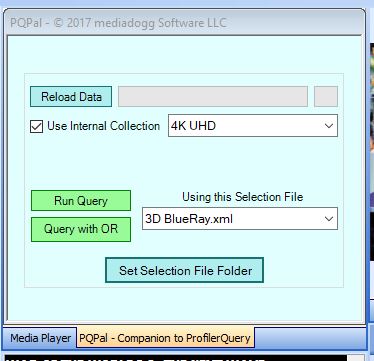
With ProfilerQuery, you can easily build selection criteria for sub-setting DVD collections represented in the DVD Profiler XML export format. These queries can be saved as "selection files." Profiler Query also has many other functions that are described in its thread in the Plugins Forum.
PQPal runs within DVD Profiler and allows you to use ProfilerQuery selection files as filters on your DVD collection, and see the results in real time, inside DVD Profiler.
How PQPal WorksGSyren has provided a DLL, called PQLib, which has two main funtions:
(1) Load - loads an XML file supplied by the program that called PQLib. PQLib saves the collection in memory, so that multiple queries can be run without re-loading.
(2) Run Query - uses a supplied selection file to subset the loaded collection, and returns results to the calling program.
PQPal, calls PQLib to load data and run queries. Then PQPal uses the returned results to filter the displayed collection inside DVD Profiler. You can run many queries on the same loaded file, without reloading in-between.
PQPal Main Screen - showing the use of previously saved XML export files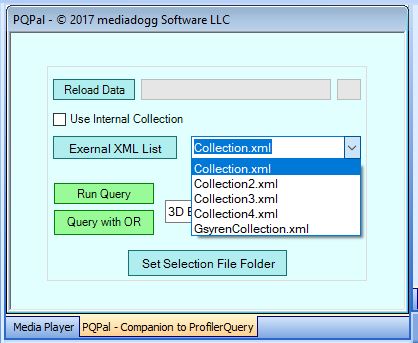 PQPal Main Screen - showing the use of internal collection categories.
PQPal Main Screen - showing the use of internal collection categories. PQPal automatically creates an XML file in DVD Profiler export format, and loads it into PQLib. Once loaded, you can then run multiple queries on the same collection, without reloading. These files are saved in a folder that you specify, so that you can re-load them later without rebuilding the export file.
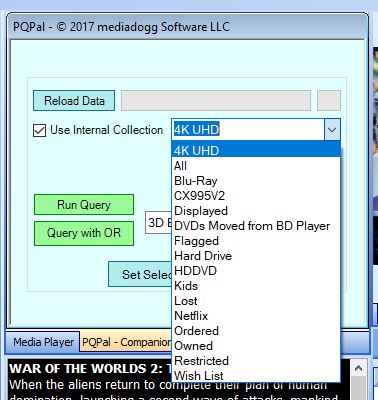 PQPal User Interface
PQPal User InterfaceWhen using PQPal, you must designate a folder for finding a set of ProfilerQuery selection files. These are then provided to you in a drop-down list format.
You must also designate a folder where saved XML export files are found. These are also presented to you in a drop-down list format.
When you select the option to use internal collections, PQPal generates a list of all your collections - standard, and custom, and presents that list to you in drop-down format.
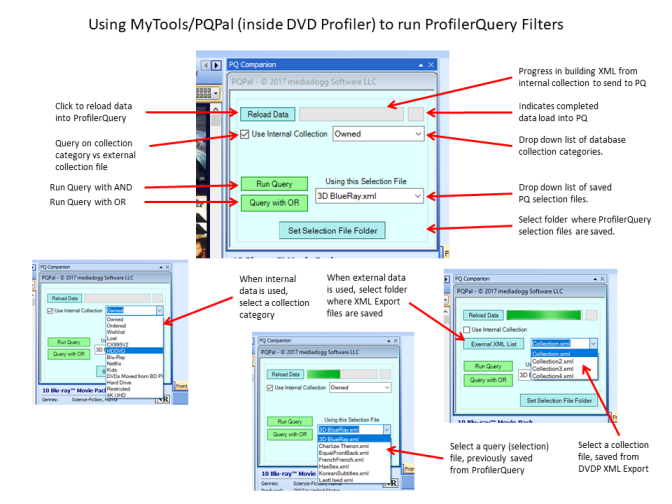 Step by Step
Step by Step(1) Install MyTools 2.8 plugin
(2) If you don't need the Toolbar fundtions, right-click in the DVDP toolbar area and de-select MyTools
(3) Launch the PQPal dockable window by clicking Tools > PQPal
(4) Designate the selection files folder and external collection files folder
(5) Load either an external collection or internal collection as desired
(6) After loading is complete, run one or more queries by clicking on a selection file from the drop-down list.
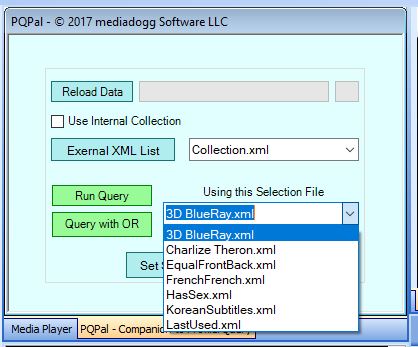
After each query completes, the DVD profile display is filtered to reflect the results. PQPal uses the "All" tab for external collection searches. For internal collection searches, PQPal attempts to switch to the appropriate tab, but this does not always work for custom collections, unless you FIRST - AT LEAST ONCE AFTER LOADING PQPAL - click Collection > Other > any custom collection. The automatic tab switching should work from then on. The source of this anomaly is unknown at this time.