 |
|
|
|
Welcome to the Invelos forums. Please read the forum
rules before posting.
Read access to our public forums is open to everyone. To post messages, a free
registration is required.
If you have an Invelos account, sign in to post.
|
|
|
|
|

 Invelos Forums->General: General Home Theater Discussion
Invelos Forums->General: General Home Theater Discussion |
Page:
1 2 3 4 5  Previous Next Previous Next
|
|
So how do you view your discs |
|
|
|
|
|
| Author |
Message |
| Registered: March 18, 2007 | Reputation:  |  Posts: 6,519 Posts: 6,519 |
| | Posted: | | | | Quoting Parsec: Quote:
Now I'll just watch mediadogg go fluorescent green with envy  Yowwwwwzah!!!! Yeah man, you are right. Totally drooling right now ...  | | | Thanks for your support.
Free Plugins available here.
Advanced plugins available here.
Hey, new product!!! BDPFrog. | | | | Last edited: by mediadogg |
| | Registered: March 22, 2007 |  Posts: 24 Posts: 24 |
| | Posted: | | | | Quoting Parsec: Quote:
One often sees posts about people not having BD drives in their computers, or using laptops while watching the movie etc to do their profiles. So I figured I'd start a discussion (and this forum needs a bit of life) about people's setups. You never know, some people might have some nifty tricks to use with their setups.... I have a similar setup as you in my home including the projection TV in the L.R. but I watch almost all Blu-Ray, DVD, or Online movies at my desk since I have AADD and can't seem to do only one thing at a time.  I have two Acer 24" monitors and one Seiki 24" TV-Monitor on the desk. I used to watch all via my computer using PowerDVD but recently updated to V.12 and I couldn't figure out how to watch movies ripped to hard drive with VOB's maintained (except one VOB at a time). So I went to a free V.10 that came with a BD writer and sometimes use that. Mostly I just use a regular TV type BD Player under the TV-Monitor but I miss the ease of PowerDVD in replaying parts of scenes where I missed the dialog (going back quickly). Cyberlink has ruined the experience for me with their V.12 and it's like they intentionally don't want you to rip DVD's even thought the legality of ripping your own owned DVD's is not their business. Now if I could figure out if there was an easy (and cheap) program that would allow me to use DNLA to play all VOB's of a particular title so they could be played on a phone, tablet, or another computer on the network instead of one at a time. Re-encoding them would be the best way but that takes a lot of time. Even my LG BD player only plays one VOB at a time. I only use the projector TV for sports or family/guest nights. Do you use a screen? I recently remodeled the house and sprang for the somewhat expensive wall screen paint set off with a 2" fuzzy Velcro like black border. Worked out great and looks equal or better than the pull-down screen I had. It pays to pay attention to the instructions on how to roll it on though to get maximum reflectivity. I found that the 'glitter' would settle faster than the painter could apply it so spit the can and kept the last coat separate and shaken. | | | | -Jerry in NW Florida |
| | Registered: March 18, 2007 | Reputation:  |  Posts: 6,519 Posts: 6,519 |
| | Posted: | | | | @jerryel, You can do what you want with VLC Player and a playlist. The playlist gives you the ability to schedule multiple files for streaming, and VLC Player gives you on-the-fly re-encoding and network streaming. You can "Google" for information about streaming with VLC player, some of which is summarized on page 25 of my a/v System Automation User Guide. This is a "push" approach. The media to be streamed is broadcast to the network in a standard format, and can be received by clients on any OS or HW platform with the appropriate options set. But, this is not DLNA. To use DLNA, each client platform must implement its own transcoding, have its own playlist and typically resides on your local network only. | | | Thanks for your support.
Free Plugins available here.
Advanced plugins available here.
Hey, new product!!! BDPFrog. | | | | Last edited: by mediadogg |
| | Registered: March 13, 2007 | | Posts: 811 |
| | Posted: | | | | 34" HD CRT
Oppo Blu-ray player |
| | Registered: March 13, 2007 | Reputation:  |  Posts: 1,272 Posts: 1,272 |
| | Posted: | | | | In my sig | | | HDTV: 52" Toshiba Regza 52XV545U AVR: Onkyo TR-707
Speakers: Paradigm Monitor 7 v6, CC-190 & Atom Monitors Subwoofer: Definitive Technology ProSub 800
BD/DVD: Oppo BDP-93 (Region Free) HD PVR: Motorola DXC3400 500GB w/ 1TB Expander
BD/DVD/Game: 250GB PS3 Slim DVD/Game: 250GB XBox 360 Elite Special Edition (Black) Game: Wii
Remote: Logitech Harmony One w/ PS3 Adapter WHS: Acer H341 Windows Home Server |
| | Registered: March 22, 2007 |  Posts: 24 Posts: 24 |
| | Posted: | | | | Quoting mediadogg: Quote:
You can do what you want with VLC Player and a playlist. I have VLC and have never been able to get the sub-titles to work when playing VOB files. I really need to re-encode them into MP4's but I have 12TB of VOB's and it would take weeks to do it. I haven't checked out the "playlist" with VLC and didn't know it had one but I'll look into it again. I like PowerDVD the best, just not the new V.12. They keep adding "features" that the normal user doesn't bother with especially online ratings and otherr online "nosyness" probably sharing your purchase data and who knows what else. | | | | -Jerry in NW Florida |
| | Registered: March 18, 2007 | Reputation:  |  Posts: 6,519 Posts: 6,519 |
| | Posted: | | | | Here is a sample WMP Playlist (filetype .wpl) that VLC can handle:
<?wpl version="1.0"?>
<smil>
<head>
<meta name="Generator" content="Microsoft Windows Media Player"/>
<meta name="ItemCount" content="4"/>
<title>Disco Singles</title>
</head>
<body>
<seq>
<media src="\\MAINSERVER\Music\Disco Singles\Anita Ward - Ring My Bell 03.mp3"/>
<media src="\\MAINSERVER\Music\Disco Singles\Bell & James - Livin' It Up (Friday Night).mp3"/>
<media src="\\MAINSERVER\Music\Disco Singles\Brick - Dazz.mp3"/>
<media src="\\MAINSERVER\Music\Disco Singles\Central Line - Walking Into Sunshine.mp3"/>
</seq>
</body>
</smil>
Here is another format - filetype .M3U :
#EXTM3U
#EXTINF:0,Anita Ward - Ring My Bell 03.mp3
\\MAINSERVER\Music\Disco Singles\Anita Ward - Ring My Bell 03.mp3
#EXTINF:0,Bell & James - Livin' It Up (Friday Night).mp3
\\MAINSERVER\Music\Disco Singles\Bell & James - Livin' It Up (Friday Night).mp3
#EXTINF:0,Brick - Dazz.mp3
\\MAINSERVER\Music\Disco Singles\Brick - Dazz.mp3
#EXTINF:0,Central Line - Walking Into Sunshine.mp3
\\MAINSERVER\Music\Disco Singles\Central Line - Walking Into Sunshine.mp3
Here is the contents of a .BAT file used to start VLC streaming from a server at 192.168.1.123 on port 8080:
"C:\Program Files (x86)\VideoLAN\VLC\vlc.exe" -vvv playlist.wpl:sout=#transcode{vcodec=WMV2,vb=400,scale=1,acodec=wma2,ab=128,channels=2,samplerate=44100}:std{access=mmsh,mux=asfh,dst=192.168.1.123:8080} :no-sout-rtp-sap :no-sout-standard-sap :soutkeep}
(see VLC player user guide to verify in case I made a typing error)
Here is a playlist for a Windows client that is receiving the mms: stream using WMP:
<?wpl version="1.0"?>
<smil>
<head>
<meta name="Generator" content="Microsoft Windows Media Player"/>
<meta name="ItemCount" content="1"/>
<title>Playlist For: Streaming from VLC Player</title>
</head>
<body>
<seq>
<media src="mms://192.168.1.123:8080"/>
</seq>
</body>
</smil> | | | Thanks for your support.
Free Plugins available here.
Advanced plugins available here.
Hey, new product!!! BDPFrog. | | | | Last edited: by mediadogg |
| | Registered: March 18, 2007 | Reputation:  |  Posts: 6,519 Posts: 6,519 |
| | Posted: | | | | Quoting mediadogg: Quote:
Quoting Parsec:
Quote:
Now I'll just watch mediadogg go fluorescent green with envy 
Yowwwwwzah!!!! Yeah man, you are right. Totally drooling right now ...  Ok, I've just about had it waiting for the Epson 5020ube. I'm downright radioactive with envy now!!!   So, I recently read about a competitive unit, the Panasonic PTAE8000U. Reviews I have seen rate this one and the Epson virtually identically in performance in all respects, with a few differences that probably wouldn't sway a buy decision. And they are about the same (street) price. The real difference appears to be in some of the features: 3D Glasses - Panasonic is still IR, but they can do 3D to 2D individually, so people can watch the same movie in both modes. Epson has gone to highly praised rechargeable RF glasses. Epson usually includes 2 pair in the price. Panasonic doesn't, although I have read about some kind of mail-in promotion. Focus and Zoom: Panasonic has automatic with presets and automatic switching based on video aspect ratio. (Edit: Epson has split screen for HDMI + one other input side-by side) Auto Iris: Panasonic doesn't have it, but black levels are said to be just as good as Epson. (Edit: may be incorrect) HDMI: Panasonic has 3, Epson has 2. 12V Trigger: Panasonic has 2, Epson has 1. Fan noise: Both are acceptably quiet, but Panasonic is quieter. Wireless: Epson has 5 HDMI input wireless transmitter - extra cost option. The Panasonic has a classy black finish, while the Epson still has the somewhat dated beige look. (Edit: actually white) Somehow my head says go Panasonic, while my heart is with Epson, as I am watching my still stellar Epson 6100 as we speak (obsolete, but still oh so fine). Help me make the decision! Waaahhhh, I'm so conflicted!!!! (Oh, and if I messed up or missed any features, please post the correction.) | | | Thanks for your support.
Free Plugins available here.
Advanced plugins available here.
Hey, new product!!! BDPFrog. | | | | Last edited: by mediadogg |
| | Registered: March 14, 2007 |  Posts: 2,337 Posts: 2,337 |
| | Posted: | | | | Quoting mediadogg: Quote:
Focus and Zoom: Panasonic has automatic with presets and automatic switching based on video aspect ratio. If your screen isn't 2.35:1 you don't have any use for this feature. Quote:
Auto Iris: Panasonic doesn't have it, but black levels are said to be just as good as Epson. Source? Panasonic must have dynamic iris. Quote:
HDMI: Panasonic has 3, Epson has 2. I've never understood why would you need more than one? At least if you have A/V receiver. Quote:
12V Trigger: Panasonic has 2, Epson has 1. OK, if you need separated triggers for curtains and white screen. Quote:
Fan noise: Both are acceptably quiet, but Panasonic is quieter. I've own both Epson and Panasonic projectors before and no notably difference. Both are "OK". Quote:
The Panasonic has a classy black finish, while the Epson still has the somewhat dated beige look. It's white, not "dated beige". Quote:
Somehow my head says go Panasonic, while my heart is with Epson Go by your heart... Quote:
(Oh, and if I messed up or missed any features, please post the correction.) I've owned several projectors in my life. At the moment I have Epson Home Cinema 5020 UB (in use) and Epson EH-TW5500 and Panasonic PT-AE4000U (Retired  ). I think you shoud read this. Panasonic warranty is a joke. It's same as Epson lamp warranty. From that link you can find the other differences too. Full review here. |
| | Registered: March 18, 2007 | Reputation:  |  Posts: 6,519 Posts: 6,519 |
| | Posted: | | | | Much thanks Kulju ... I'll take a look at those links.  Edit: Some good info. I forgot about the Epson split screen, a useful feature. And I must have misunderstood something I read about the Panasonic auto-iris. I was looking at the side panel of my 6100 when I called the color "beige." Sorry.  Looks like I will probably wait a bit longer for Epson availability (on Amazon, hopefully at a discount). The Panasonic electronic focus and zoom do intrigue me though ... Thanks again for the quick and useful reply. | | | Thanks for your support.
Free Plugins available here.
Advanced plugins available here.
Hey, new product!!! BDPFrog. | | | | Last edited: by mediadogg |
| | Registered: June 15, 2012 |  Posts: 428 Posts: 428 |
| | Posted: | | | | Epson hmm I might be biased.  I can't understand why anyone would use IR glasses with a projector, it's not like a tv where you are looking directly at where the IR is being transmitted from. Rechargeable RF is the only way. Black vs White? My Epson is black!  Fan noise? Seriously.. I have had the Epson on full dynamic mode (the mode where the fan is the loudest) and didn't even notice the fan. You'll only hear it if all your speakers destroy themselves and everything is dead quiet.... HDMI, 12v trigger, Wireless.. these things are dependent on how you want your system setup. As Kulju says, why do you need multiple if it's running off your AV receiver anyway - unless you want to do funny things with split screen etc, which isn't really a movie watching thing, more a gimmick thing for when you want to play around. Besides if you do want multiples, go the wireless mode, that's all the wireless is good for with this projector. I really couldn't see myself running 3, 4 or 5 hdmi cables up to the projector just cause I wanted multiple sources directly connected, I'd use wireless in this case and thus it matters not how many hdmi inputs are on the thing. The extra cost for the wireless is most probably less then the "up to" 5 hdmi cables it replaces. Go with your heart, the other features the Epson has which are not mentioned here make it far superior. I have only one complaint about the Epson, it's menu system and the remote - while selecting things and shortcuts are good, to get out of the menu can have you clicking a few times. But I also think that's just me - my logic vs epson logic doesn't seem to match trying to get out of the menus. Then again I can't remember the last time I actually went into the menu anyway. Edit: PS. I finally got a copy of John Carter 3D version for a decent price. This movie on the Epson is superb.. easily the best quality 3D movie I have seen on the projector. Note I discount animated titles etc - I am talking movies that have real actors in them. | | | | Last edited: by Parsec |
| | Registered: March 18, 2007 | Reputation:  |  Posts: 6,519 Posts: 6,519 |
| | Posted: | | | | Quoting Parsec: Quote:
... I can't understand why anyone would use IR glasses with a projector, it's not like a tv where you are looking directly at where the IR is being transmitted from. Rechargeable RF is the only way.
Black vs White? My Epson is black! 
. Previous models of the Epson also had IR glasses. I don't think they were as directional as you imply. Anyways, moot now. And yes, I know you have the classy black (US model designation) Epson 6020ub. But sadly, I can't afford that one.  (envy radiation levels approaching fusion) By the way, besides the extra bulb and the ceiling mount, what does the 6020ub have that the 5020ub doesn't? (Oh yeah, 3 year vs. 2 year warranty, but what else?) | | | Thanks for your support.
Free Plugins available here.
Advanced plugins available here.
Hey, new product!!! BDPFrog. | | | | Last edited: by mediadogg |
| | Registered: June 15, 2012 |  Posts: 428 Posts: 428 |
| | Posted: | | | | Extra bulb? wot extra bulb?
To be honest I have no idea what the differences are and it makes it all confusing when trying to think what US model = Australian model. The only things I ever notice that are different looking at specs are:
THX Certification Yes
ISF Certification Yes
(Colour Modes Dynamic, Living room, Natural, THX, Cinema, 3D Dynamic, 3D Cinema, 3D THX)
2,400 Lumens and Contrast Ratio 320,000:1
Over here they have the 6100, 8100 and 9100 series.
Edit: Oh it's supposed to support a range of optional anamorphic lenses.. assuming one wanted to buy such additional lenses... | | | | Last edited: by Parsec |
| | Registered: June 15, 2012 |  Posts: 428 Posts: 428 |
| | Posted: | | | | What are you looking at for prices over there? 5020 $2500 6020 $3100 ? |
| | Registered: March 18, 2007 | Reputation:  |  Posts: 6,519 Posts: 6,519 |
| | Posted: | | | | Quoting Parsec: Quote:
What are you looking at for prices over there? 5020 $2500 6020 $3100 ? Actually a bit higher. If you go to the Epson US web site, you can't even get a price from them on the 5020ube or 6020ub, and some retailers have the 5020ube on backorder, and others are charging a permium. The way the specs are listed over here is that the 5020ub and 6020ub have identical specs(the ones you listed), except for something about anamorphic support which I don't understand. The 6020ub has a 3 year warranty vs. the 2 years for the 5020ub, and comes packaged with an extra bulb and ceiling mount. You can only get the wireless with the 5020ube and the lower end model 3020ube (only 40,0000:1 contrast ratio). You can take a look at the Epson US web site for the specs as we see them here: Home Cinema 5020ubePro Cinema 6020ubThe Pro Cinema version is only sold thru authorized Home Theater installers. Kind of like Sony ES stuff. | | | Thanks for your support.
Free Plugins available here.
Advanced plugins available here.
Hey, new product!!! BDPFrog. | | | | Last edited: by mediadogg |
| | Registered: June 15, 2012 |  Posts: 428 Posts: 428 |
| | Posted: | | | | Right, Ok. Think I see now. Over here it is different, the 6020 you can get with wireless, the 5020 you can't (you can on the lesser model though). We don't get free bulbs or mounts over here. The anamorphic support is the thing about different lenses. I also don't fully understand this but I think you can buy additional lenses for it, although they don't mention any or what they do. Besides i can't really see a use for them for the home. But the big difference looks to be the same here as ovber there, the 5020 doesn't have THX certification or display modes. So I am guessing this is what costs the extra money - plus the black tint for the case  A brief look at Amazon and Ebay showed a couple of 6020's at just over the 3k mark. Are you looking for wireless or not? Edit: Hmm wait.. the 5020 mentions THX on the overview but doesn't on the specs page.. guess it does have it. Edit #2: Interestingly, the recommended retail price from Epson Australia only has a $300 difference between the 5020ub 6020ub (6020ube extra $100) | | | | Last edited: by Parsec |
|
|

 Invelos Forums->General: General Home Theater Discussion
Invelos Forums->General: General Home Theater Discussion |
Page:
1 2 3 4 5  Previous Next Previous Next
|
|
|
|
|
|
|
|
|
|
 |