| Author |
Message |
| Registered: March 13, 2007 | Reputation:  |  Posts: 2,007 Posts: 2,007 |
| | Posted: | | | | Quoting theFRAGGLE: Quote:
Is there any way to download a large / complete / whatever collection of headshots as jpegs? Or did I miss a link? Tools->Search for new headshots. This downloads from the collection of headshots which is maintained by madacid for the CCViewer. | | | 

 |
|
| Registered: March 13, 2007 | Reputation:  |  Posts: 2,007 Posts: 2,007 |
| |
| Registered: March 13, 2007 |  Posts: 681 Posts: 681 |
| | Posted: | | | | Quoting TomGaines: Quote:
Quoting theFRAGGLE:
Quote:
Is there any way to download a large / complete / whatever collection of headshots as jpegs? Or did I miss a link?
Tools->Search for new headshots. This downloads from the collection of headshots which is maintained by madacid for the CCViewer. First of all, THANKS for the updated version! Then, regarding headshots... is there any way to import headshots from the DVD Profiler database? I have lots and lots of headshots that I have searched myself, and it would be nice to have CCViewer use them instead of those downloaded from WWW. | | | Mika
I hate people who love me, and they hate me. (Bender Bending Rodriguez) |
|
| Registered: March 13, 2007 | Reputation:  |  Posts: 2,007 Posts: 2,007 |
| | Posted: | | | | Quoting Draxen: Quote:
Then, regarding headshots... is there any way to import headshots from the DVD Profiler database? I have lots and lots of headshots that I have searched myself, and it would be nice to have CCViewer use them instead of those downloaded from WWW. Sadly there isn't at this point, as there is no way to extract the headshots from the Profiler database. One of my feature requests for future Profiler API enhancements is a way to export headshots from the Profiler database. As there is currently no way to import/export headshots from Profiler, I myself only maintain headshots only in CCViewer (and thus do not take part in the headshot collections here in the forums). By the way: If someone has nice headshot collections maintained in CCViewer, I would be happy to receive them  | | | 

 |
|
| Registered: March 13, 2007 | Reputation:  |  Posts: 2,007 Posts: 2,007 |
| | Posted: | | | | I will of course release a new version of the Viewer after the upcoming Profiler Beta has become final. So if there are any specific feature request, now is a good time to ask  Depending on the changes I have to make, it could be that it would benefit from beta testers. Any volunteers? | | | 

 |
|
| Registered: March 13, 2007 |  Posts: 302 Posts: 302 |
| | Posted: | | | | Quoting TomGaines: Quote:
...
Depending on the changes I have to make, it could be that it would benefit from beta testers. Any volunteers? always at your service  | | | regards, Mad -
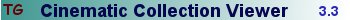
My HD-Media, DVDs, Laserdiscs |
|
| Registered: July 12, 2009 |  Posts: 49 Posts: 49 |
| | Posted: | | | | First of all: Thanks for CCV. Is there the possibility to implement an extra field on the awards editor to distinguish two people with the same name, and avoid awards to be listed erroneously? For example: John Barry (composer) and John Barry (art director). If you select one from the list of crew, all the awards listed for both are shown.  Keep up the good work! |
|
| Registered: March 13, 2007 | Reputation:  |  Posts: 2,007 Posts: 2,007 |
| | Posted: | | | | Quoting Sidnei Novais: Quote:
Is there the possibility to implement an extra field on the awards editor to distinguish two people with the same name, and avoid awards to be listed erroneously?
For example: John Barry (composer) and John Barry (art director). If you select one from the list of crew, all the awards listed for both are shown. Sadly this would mean a redesign of the complete award handling, as currently the persons for one award are saved in one field in the database. They just get split up for display. This award structure was based on existing award files (which were created for a Profiler 2 skin). What I could do is, that putting the BirthYear of the actor in brackets behind the name is considered in the search. But if I do this change, then if you enter the birthyear for an actor in a specific award, then you would have to add it to all instances in the award for this actor. | | | 

 |
|
| Registered: March 13, 2007 | Reputation:  |  Posts: 2,007 Posts: 2,007 |
| |
| Registered: July 12, 2009 |  Posts: 49 Posts: 49 |
| | Posted: | | | | Thank you very much!!!  |
|
| Registered: January 1, 2009 | Reputation:  |  Posts: 3,087 Posts: 3,087 |
| | Posted: | | | | Ok, this time in the correct thread.  I wanted to import my DVDP collection and get this message:  |
|
| Registered: March 13, 2007 | Reputation:  |  Posts: 2,007 Posts: 2,007 |
| |
| Registered: January 1, 2009 | Reputation:  |  Posts: 3,087 Posts: 3,087 |
| | Posted: | | | | It's on the way.
I just had an idea, perhaps I didn't remove the last version before installing the actual CCV.
Tomorrow I'll remove CCV and install it clean again. |
|
| Registered: March 13, 2007 | Reputation:  |  Posts: 2,007 Posts: 2,007 |
| | Posted: | | | | Quoting VirusPil: Quote:
I just had an idea, perhaps I didn't remove the last version before installing the actual CCV.
Tomorrow I'll remove CCV and install it clean again. Shouldn't make a difference. | | | 

 |
|
| Registered: March 13, 2007 | Reputation:  |  Posts: 2,007 Posts: 2,007 |
| | Posted: | | | | Quoting VirusPil: Quote:
It's on the way. It hasn't arrived yet. | | | 

 |
|
| Registered: January 1, 2009 | Reputation:  |  Posts: 3,087 Posts: 3,087 |
| | Posted: | | | | Quoting TomGaines: Quote:
Quoting VirusPil:
Quote:
It's on the way.
It hasn't arrived yet. Yep, realized. First thought it was a antivirus that blocked it, but it seems to be the size of the file. This evening I'll split the data and retry. | | | | Last edited: by VirusPil |
|