| Author |
Message |
| Registered: March 14, 2007 | Reputation:  |  Posts: 4,684 Posts: 4,684 |
| | Posted: | | | | ProfilerQuery 4.11I have fixed the problem with UTC dates. I also took another look at "Enable content wrapping" that was removed in 4.10. I felt that it was a bit lazy of me to remove it just because it wouldn't work the way it was done for the old datagrid. So with a lot of googling as well as trial-and-error I found out how to accomplish it with Syncfusion's datagrid, so it has been re-introduced in this version. See the help file. As an added bonus I found a better way to calculate row height for multi-row results. It's not always 100% perfect, but it's better than before. I am contemplating revamping the Selection criteria in order to make it possible to mix AND logic and OR logic. It could be useful sometimes, but I'm not sure if it is feasible and if it is worth the effort. Feel free to cheer me on if you think this would be a worthwhile enhancement. | | | My freeware tools for DVD Profiler users.
Gunnar |
|
| Registered: March 14, 2007 | Reputation:  |  Posts: 4,684 Posts: 4,684 |
| | Posted: | | | | ProfilerQuery 5 Sneak PeakI just thought I would give you all a glimps of what I am hoping to achive in the next major release of ProfilerQuery. 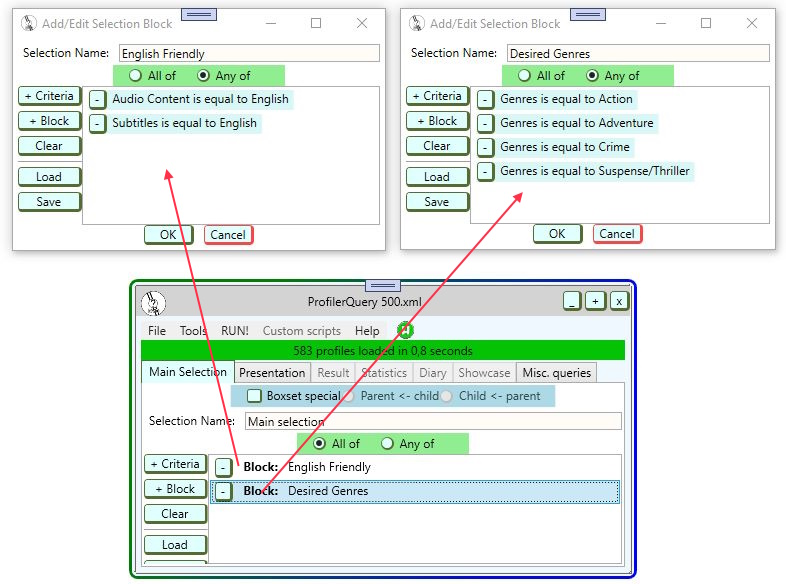 The idea is that you can add both single criteria and blocks of criteria. This would allow you to mix logical AND and logical OR. So in the example you would get profiles that have either English audio OR English subtitles, AND have (at least) one of the desired genres. Theoretically you could have blocks containing blocks containing blocks in unlimited numbers. Not sure if that would be useful, but there would be no limit. This is still just in the design stage, so there is a lot of coding to be done before I can have a working tool. And the design may change from what you see here. And if I should hit upon any serious problems, this may never come to fruition. But fingers crossed ...  | | | My freeware tools for DVD Profiler users.
Gunnar |
|
| Registered: March 18, 2007 | Reputation:  |  Posts: 6,463 Posts: 6,463 |
| | Posted: | | | | Impressive. A potential model for a generalized search tool. Consider a patent before you reveal too much. | | | Thanks for your support.
Free Plugins available here.
Advanced plugins available here.
Hey, new product!!! BDPFrog. |
|
| Registered: March 14, 2007 | Reputation:  |  Posts: 4,684 Posts: 4,684 |
| | Posted: | | | | Quoting mediadogg: Quote:
Impressive. A potential model for a generalized search tool. Consider a patent before you reveal too much. Thanks! Previously you could use "Use prev. result" to mix logics, but that was rather limited and I always wanted to find a better solution. Then recently I had an epifany. It's such a simple principle that I asked myself why it never occured to me before. But that's how it often is with simple solutions. They're obvious in hindsight. However, simple principle doesn't necessarily mean simple implementation. But I'm hopeful. | | | My freeware tools for DVD Profiler users.
Gunnar |
|
| Registered: March 14, 2007 | Reputation:  |  Posts: 4,684 Posts: 4,684 |
| | Posted: | | | | ProfilerQuery 5 Implemeting ProfilerQuery 5 presented some interesting challenges, but I hope everything is working as intended. 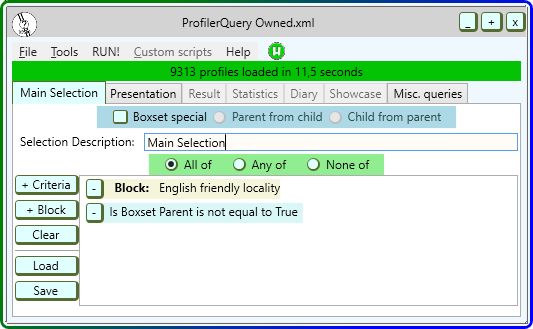 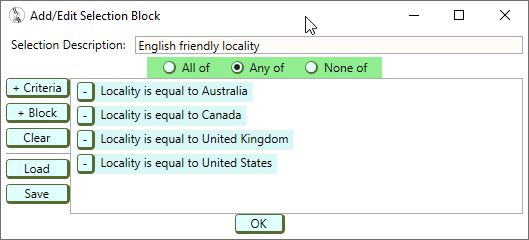 As you can see in the example above, a third logic choice has been added; "None of" (NOT logic). The help file has been updated, and I'd like to remind you that it is context sensitive. That means that if you move the mouse pointer over something in ProfilerQuery and hit F1, the most appropriate help topic will be opened. Please note that for technical reasons there is no Cancel in the Add/Edit Selection Block window. If you remove something by mistake, you'll just have to do it over. | | | My freeware tools for DVD Profiler users.
Gunnar |
|
| Registered: March 19, 2007 | Reputation:  |  Posts: 6,018 Posts: 6,018 |
| | Posted: | | | | As always, much appreciated and thank you, Gunnar!   |
|
| Registered: March 14, 2007 | Reputation:  |  Posts: 4,684 Posts: 4,684 |
| | Posted: | | | | It seems that there is a bug in ProfilerQuery that can give you an empty or incorrect result after you have run a query once.
For now, the fix is to reload the export file.
This is on my to-do list to correct.
Update: The problem seems to be limited to when "Case Type Missing" is used, so not as severe as I initially feared.
A fixed version (5.0.2) should hopefully be available tomorrow. | | | My freeware tools for DVD Profiler users.
Gunnar | | | | Last edited: by GSyren |
|
| Registered: March 14, 2007 | Reputation:  |  Posts: 4,684 Posts: 4,684 |
| |
| Registered: March 14, 2007 | Reputation:  |  Posts: 4,684 Posts: 4,684 |
| | Posted: | | | | I had posted version 5.0.5 on my website, but I forgot to mention it here. Perhaps just as well. It turned out that although it worked fine on my development PC, it crashed on some other machines.  I just recompiled the exact same source, and it worked. So if any of you downloaded 5.0.5 and had trouble with it, the fixed version is now available, zip files marked as 5.0.5a. | | | My freeware tools for DVD Profiler users.
Gunnar |
|
| Registered: July 22, 2007 | | Posts: 348 |
| | Posted: | | | | Quoting GSyren: Quote:
By the way, if you want to export your owned collection easier than going through File -> Export Profile Database then you can use a command file. Mine looks like this:
CollectionType Owned
ClearAllFilters
ExportXMLFiltered E:\DvdProfilerExport\Collection.xml
Of course you'll need to put in an output file name and path that suits you.
Name the command file something informative, for example ExportOwned.txt.
You use File -> Run Command File to execute it. I'm assuming, based on the need for this command file, that going thru DVDProfiler's export function doesn't give you a way to select your owned collection. At least, I haven't found a way. I discovered that the exported XML was my complete collection when an entry showed up in the results that was from the "All" list's Wish List. If this is indeed the case, then I'll have to add the command to the settings section. | | | Mr Video Productions
If it isn't Unix, it isn't an OS :-) |
|
| Registered: July 22, 2007 | | Posts: 348 |
| | Posted: | | | | BTW it is "see documentation" not "se documentation" in the Advanced settings. There's documentation? The linked PDF file in this forum no longer exists.
Also, even though I did a couple of my own presentation entries, PQ still pops up a dialog that says I didn't and that it put in those listed three. It really didn't. | | | Mr Video Productions
If it isn't Unix, it isn't an OS :-) |
|
| Registered: March 14, 2007 | Reputation:  |  Posts: 4,684 Posts: 4,684 |
| | Posted: | | | | Quoting MrVideo: Quote:
I'm assuming, based on the need for this command file, that going thru DVDProfiler's export function doesn't give you a way to select your owned collection.  Here is where you select "Owned", or whichever, in the normal export. Note that my collections are named differently than yours. The reason for the command file is that it's a lot less steps than going through the normal export, if you always make the same selections. | | | My freeware tools for DVD Profiler users.
Gunnar |
|
| Registered: March 14, 2007 | Reputation:  |  Posts: 4,684 Posts: 4,684 |
| | Posted: | | | | Quoting MrVideo: Quote:
BTW it is "see documentation" not "se documentation" in the Advanced settings. There's documentation? Yes, the help file is the documentation. Maybe it would have been clearer if it had said "See help file", I give you that. As for the misspelling, I guess that little slip is because it's "se" in my native language Swedish. Noted for correction. | | | My freeware tools for DVD Profiler users.
Gunnar | | | | Last edited: by GSyren |
|
| Registered: March 14, 2007 | Reputation:  |  Posts: 4,684 Posts: 4,684 |
| | Posted: | | | | ProfilerQuery 5.0.6In Windows 10 and 11 tcpClient.ConnectAsync returns False if it cannot connect. But it seems that in Windows 7 it throws an exception instead. I can't test that since I don't have Windows 7, but I have added error trapping that I hope will handle that. (And I changed "se documentation" to "see Help file".) | | | My freeware tools for DVD Profiler users.
Gunnar |
|
| Registered: July 22, 2007 | | Posts: 348 |
| | Posted: | | | | Quoting GSyren: Quote:

Here is where you select "Owned", or whichever, in the normal export. Note that my collections are named differently than yours. Sorry, but I don't get that dialog box. I first get a accept/decline dialog and then I get a dialog for selecting the file name and location. Quote:
The reason for the command file is that it's a lot less steps than going through the normal export, if you always make the same selections. Considering that I do not see the dialog box you reference, it is the only way to select which collection I want. I also couldn't find a setting to enable what you see. | | | Mr Video Productions
If it isn't Unix, it isn't an OS :-) |
|
| Registered: July 22, 2007 | | Posts: 348 |
| | Posted: | | | | Quoting GSyren: Quote:
ProfilerQuery 5.0.6
In Windows 10 and 11 tcpClient.ConnectAsync returns False if it cannot connect. But it seems that in Windows 7 it throws an exception instead. I can't test that since I don't have Windows 7, but I have added error trapping that I hope will handle that. (And I changed "se documentation" to "see Help file".) If you are referring to the error list that I sent you, nothing was fixed. I get the same error list. BTW, the link on the website is still 5a instead of 6. I manually changed the link to download the program installer. | | | Mr Video Productions
If it isn't Unix, it isn't an OS :-) |
|