 |
|
|
|
Welcome to the Invelos forums. Please read the forum
rules before posting.
Read access to our public forums is open to everyone. To post messages, a free
registration is required.
If you have an Invelos account, sign in to post.
|
|
|
|
|

 Invelos Forums->DVD Profiler: Plugins
Invelos Forums->DVD Profiler: Plugins |
Page:
1 2 3 ...53  Previous Next Previous Next
|
|
New Plugin: LoadDVD - Open/Play Media and Automation Client |
|
|
|
|
|
| Author |
Message |
| Registered: March 18, 2007 | Reputation:  |  Posts: 6,522 Posts: 6,522 |
| | Posted: | | | | (Please do not quote this post - It will be subject to frequent editing) LoadDVD © 2007 - 2014 Jim Richards A Plugin for Invelos Software DVD Profiler ========================================================================= Notice: Much of the usage information from this thread has been consolidated in a new updated LoadDVD and LoadDVD Pro User Guide There are still valuable tips hints and user experiences that you might find interesting in the thread. ========================================================================= Purpose: This plugin allows the user of DVDProfiler to load the current selected (highlighted) DVD from a Sony VAIO VGPXL1B1/2/3, Sony CX995V, Dacal™ Carousel, Sony CX777ES, USBURT device or from an arbitrary location in the user’s network environment. This means that an ISO, avi, jpeg or other file can be loaded in response to selecting the LoadDVD menu item. The file will be opened just as though the user had double-clicked on the file in Windows Explorer. Execution (Updated 5/1/2008): LoadDVD creates a custom toolbar as each DVD profile is selected. The toolbar will have one icon for each disc defined in the profile. The icon drawing process may be too slow for some users' taste, so there is an option to use text that can be set in the LoadDVD options panel (Tools\View Plugins\LoadDVD\Options). If a menu is desired, use the context menu (right-click) in the Collections window, and you will see "Play/Retrieve Disc" with a submenu for each disk in the profile. This plugin makes use of the "location", "slot" and "notes" fields of the Personal Information section of the DVD Profile. The use of the "notes" field is non-exclusive. You may still use the notes field just as it was intended. However, you may add file description information specially formatted for LoadDVD, described later. The plugin is available: here. General Information is available here:
Following is an evolving list of topic areas and solution summaries made by myself and experienced users. I thank everyone that has contributed to this information. Anyone else who is willing to contribute, choose one of the unfinished items and provide a post, or edit an obsolete one and tell me, so that I can add a link to this post.TopicsSetting OptionsCreating windows command file scripts (.bat)Using changer defaults to reduce typing stuff into DVD ProfilerSolutionsHow to play a disc from a Sony Firewire ChangerHow to play a file from a disc in a Sony Firewire ChangerHow to eject a disc from a USB-style carouselHow to play a disc from a Sony CX777ES rs232 (serial) connected changer.A program that can be used inside rs232.bat to send any IR codes - info here. How to play a disc from an IR-controlled Sony CX995V here, - additionally here - and here.(mediadogg)How to play a hard disk file, using filepaths embedded in the Notes field or other Profile fields. See item (3).How to play a hard disk file, using a windows command file script called PlayFromDIsk.bat (Giga Wizard)Playing DVD, HD DVD and BR DVD from hard disk using TotalMedia Theatre (Martin_60)Nov 2020: The following statement from the original post is now obsolete: Spoiler: (Select to view)Please do not attempt to use this thread for SONY VGP changers support issues. They are covered extensively at the AVSFORUM.COM here and here. Thanlks for your attention. I hope this project provides some value to you. Jim Richards | | | Thanks for your support.
Free Plugins available here.
Advanced plugins available here.
Hey, new product!!! BDPFrog. | | | | Last edited: by mediadogg |
| | Registered: May 27, 2007 |  Posts: 6 Posts: 6 |
| | Posted: | | | | This works great!! I did not put the " [filepath] " in the note section. I can't wait to try it with the USB-IR program to control my DVD player. Thanks for your help.  |
| | Registered: March 18, 2007 | Reputation:  |  Posts: 6,522 Posts: 6,522 |
| | Posted: | | | | *** Replaced obsolete post in order to better utilize space *** Please do not quote this post ***
General Information about LoadDVD
Operations available:
(1) Load of a DVD disc from a SONY VAIO VGPXLIB1/2/3 200-disc changer. If windows AutoPlay is turned on, the associated program will be automatically loaded and run by windows.
Personal Information Location: changer0 - for the first changer in the series. Use changer1 through changer4, for up to 5 daisy-chained changers hanging off a single firewire port. (Not tested: changers on multiple ports).
Personal Information Slot: slot# - an integer from 0 - 199 representing the slot location of the disc in the 200 disc changer
Personal Information Notes: (not used)
(2) Open a file stored on a data disc (CD or DVD) from a SONY VGPXL1Bx changer:
Location: changer0 file (or changer1 - changer4)
Slot: Slot# from 0 - 199
Notes: [filepath]path to file that is to be opened[/filepath] - this sequence will be searched for and parsed anywhere in the notes field; beginning, middle or end.
Valid file paths are typical windows filepaths (without the quotes) such as: "f:\2007OscarTrailers\LastKing.mpg" or "d:\MovieScores\KingKongTheme.mp3". Note that in this case, playing from a data disc, the drive letter must correspond to the correct changer (changer0 - changer4).
(3) "Open" of a file located anywhere in the network environment. This is like "double click" on a file under Windows Explorer. The result of the open depends on the nature of the file and the type of file association that has been set up by you, windows or other applications.
Location: file
Slot: (not used)
Notes: [filepath]path to file that is to be opened[/filepath] - this sequence will be searched for and parsed anywhere in the notes field; beginning, middle or end.
Valid file paths are typical windows filepaths (without the quotes) such as:
"f:\2007OscarTrailers\LastKing.avi", or
"\\ISOARCHIVE\Action\MissionImpossible3.ISO".
(4) How to start the 2nd, 3rd, 4th disc (etc) listed in a single DVD Profile (SideA only)
Certain DVD's packages have more than one disk (bonus materials, etc.). DVDPofiler recognizes this and lists all of those discs in one DVD Profile entry. LoadDVD makes it easy to select which disk of that group to start from that single DVD Profile entry! Note: This does not work for multiple sided discs - that is, those that have a label of "diskA" on one side and "diskB" on the other.
With more than one disk present, the LoadDVD menu item presents a submenu – disc1 through disc n, where n is the number of discs. So, the filepath specification has an extension that allows you to specify multiple files to be loaded with the Personal Information Notes field.
The filepath specification is extended as follows (n = disc number):
[filepath disc=n]c:\mypath\myfile[/filepath]
or, as of V1.2, the URL style alternative:
<a disc=n href="c:\mypath\myfile">ignored optional text</a>
Will be scanned for in the Notes field of the Personal Information section of the profile. If disc=1, then the standard style of filepath is also supported. (Note: there are no spaces in the disc=n, and only once space between “filepath” and “disc” – the format has to be exact.)
(5) Support for RS232 and USB-IRT type changers (preliminary)
There is no native support built-in. However, you may specify “RS232” or “USBIRT” (without quotes) in the Location field of the Personal Information section of the DVD Profile. When the LoadDVD menu is pressed (followd by discn if more than 1 disc), if either RS232 or USBIRT has been coded, then the corresponding RS232.BAT or USBIRT.BAT file will be called from the {DVDPro}\Plugins\LoadDVD subdirectory. A sample file has been provided during installation.
The RS232.BAT or USBIRT.BAT will be called with the following parameters:
“DiscLabelA-DescriptionA” profileid disc# slot# …. remainder, if any, of the location field …
So, you can call whatever program you want, and use those parameters. You have control over the slot#, DescriptionA, and the remaining contents of the Location field to pass you own information to the .BAT file.
Normally, the execution of the .BAT file will be hidden, but for test purposes, you may code RS232/s or USBIRT/s , and the LoadDVD will call the .BAT files in a window so that you can see the parameters that are being passed. By using a “pause” command in the .BAT file, you will have time to examine things for debugging purposes.
The sample RS232.BAT file was designed for the cs777.exe program from Sourceforge. I also included cx777.exe as part of the LoadDVD installation. THIS IS UNTESTED except that I have verified that cx777.exe at least runs, and gets the correct parameters from LoadDVD. But I do not own a Sony cx777es, so I have no way to test it. Any feedback would be welcomed.
(6) Support for Dacal™ - style disc carousels. The LoadDVD menu item , “(Auto)Play|Open|Select”, in this case will select the disc corresponding to the information in Personal Information as follows:
Personal Information Location: dacal1 - for the first carousel in the series. Use dacal1 through dacal127, for up to 127 USB – attached carousels.
Personal Information Slot: slot# - an integer from 1 - 150 representing the slot location of the disc in the 150 disc carousel.
Personal Information Notes: (not used)
Note: There may be other brands and models of disc carousel they may respond to the Dacal commands. Any feedback would be appreciated.
(7) Support for user-scripted operations on the selected DVD profile. This is accomplished in a similar manner to the USBIRT and RS232 bat file calls. There is a new Location verb, “play”, that will cause LoadDVD to call the bat file PlayFromDisk.bat. One popular use for this capability is to mount ISO files using daemon tools and then playing the file with a specific player.
(Edit: as of V1.43)
The following parameters are passed to PlayFromDIsk.bat (as well as USBIRT.bat and RS232.bat):
%1 DescriptionSideA
%2 profileid - this is usually the UPC code
%3 disc#
%4 slot# or collection# (via option setting)
%5 Title or Sort Title or Label Side A (via option setting)
%6 filepath embedded in the Notes field
%7 mediatype = "DVD", "HD" or "BluRay"
%8 and thereafter - remainder of Location field
To use this capability, code “play” or “play/s” (without quotes) in the Personal Information Location field.
V1.0 Additional Functions:
Support for Options - Tools/Plugins/LoadDVD/Options
Support for Dacal and Sony VAIO changer device maps, edit on options panel
Automatic recognition of attached Dacal and Sony VAIO changers
"AutoSlot" function computes disc location based on collection#. The location is computed based on a modulo of the disc capacity. For example, for a Dacal, disc capacity = 150, hence collection# 20 is unit1, slot 20, collection# 200 is unit 2, slot 50, collection# 2000 is unit 13, slot 50, etc.
V1.1 Additional Features
Support for Sony CX995V 400 disc changer via USB-Uirt device.
Supports up to three CX995V changers using IR control mode 1, 2, or 3.
V1.2 Additional Features
Note: PlayFromDisk.bat input parameter %5 is now DVD Title instead of disc LabelSideA.
Filepaths can now be specified as URLs, such as <a href ="c:\myfile.avi"></a> or such as <a disc=1 href="c:\myfile.avi"></a>
PlayFromDisk.bat can now be used in conjunction with changers by coding changern play or changern play/s in the Location field of Personal Information. This means that once a changer disc is loaded, you can create custom processing of the disc contents.
V1.31 Additional Features
IR codes for Sony CX850V and CX860V have been added (untested)
Fixed bug where Dacal device map table was not saved after edit
Added option to disable toolbar icon, resulting in faster DVD selection when multiple discs are in the profile
Added option to use Collection number instead of Slot for PlayFromDisk paramter %4%
V1.33 Withdrawn:
V1.4 adds:
Alternate IR codes previously introduced in V.133 now available again.
Shortcut keys have been removed due to a bug that I have not been able to fix (V1.33 withdrawn).
Tools\View Plugins\LoadDVD\Options now supports::
- Context Menu On/Off (Default On) will display the Play/Retrieve menu as eithe a "right-click" context menu or submenu from the DVD menu, based on user option.
- %5 Play (playfromdisk.bat) parameter selection. User can decide whether %5 will be presented as Title, Sort Title, or Label Side A. Defaults to Title for backward compatibility.
V1.43 adds:
Support for the identical parameters passed to rs232.bat (used for Sony CX777ES support for example), as passed to PlayFromDisk.bat (note highlited compatibility alert):
%1 DescriptionSideA
%2 profileid - this is usually the UPC code
%3 disc#
%4 slot# or collection#
%5 Title or Sort Title or Label Side A
%6 filepath
%7 mediatype = "DVD", "HD" or "BluRay"
%8 and thereafter - remainder of Location field
%4 and %5 are controlled by new options settings that are defaulted to the v1.31 values for compatibility. One of the advantages of these changes is that collection# can now be used to control scripting flow, which in some cases may obviate adding any information at all to the DVDPro database!
VAIO Changer control has now been embedded into the plugin. The file mediachanger.exe is no longer used and will be deleted automatically when the old version of the plugin is uninstalled. The options panel has been updated to allow either manual or automatic association of logical changer0 - changer4 with the physical changer and drive letter.
V1.44 adds:
Fix for the bug when "rs232" is used without "/s" option in the Location field.
Changed the way "play" is implemented internally in an attempt to get more file associations compatibility.
Version 1.51 available:
- If the default changer is set to "(none)", clicking on the disc icon will cause whatever is in the default filepath on the Options panel, to be executed. Parameters passed are %5 = Sort Title, and %7 = MediaType. All others are blank for now.
- If the profile has no discs, an alternate icon and DVD menu item are created, saying "Play from default drive."
V1.60 Available
Various bug fixes to enhance stability
Recompiled under Visual Studio 2008
Removed re-boot after installation under Vista x64
Thanks to DaveArtis for alerting me to the Vista 64 issues.
All prior versions have been withdrawn unless I discover that I broke something that used to work.
Advanced Usage Example:
Perhaps you have already figured out by now that you could add as many “discs” as you want to a DVD profile to take advantage of LoadDVD. Here is a hypothetical, rather extreme, example (remember, you don’t actually type in the quotes):
• Disc1: Slot=”slot#” , Location=”changer1” plays the Main Feature from a Sony VAIO Changer 1
• Disc2: Slot=”slot#” , Location=”changer0” plays the Bonus Materials from a Sony VAIO Changer 0
• Disc3: Slot=”slot#” , Location=”changer2” , Notes=”[filepath disc=3]p:\mytrailers\trailer.avi[/filepath]” plays an video movie trailer from a data disk in changer2 (mounted by windows as drive p:\).
• Disc4: Slot=”slot#” , Location=”RS232” to send IR signals to play the CD sound track
• Disc5: Slot=”slot#” , Location=”USBIRT” to send IR signals to play the Blu-Ray DVD
• Disc6: Slot= (not used) , Location=”file” , Embedded in Notes:
”[filepath disc=6]g:\mythemes\themesong.mp3[/filepath]” plays an mp3 movie theme song from disk .
Both of the filepath specifications (for discs 3 and 6) must appear somewhere in the Notes field - not necessisarily contiguously nor in disc order. But, if you choose to line them up in order at the end, that works just as well.
Caution: As this plugin could possible be used to "open" any file, including an executable file, you should not accept profiles or database backups from unknown sources. Be sure to know what is in the "Notes" field of any DVD profile that you use LoadDVD with. This exposure has been reduced by disallowing executable extensions in the filepath, such as .exe, .bat, .com, etc. The full list can be discussed in the support forum.
Usage Considerations:
(1) This plugin interacts heavily with the Autoplay features of MS Windows. For best operation, you generally want to have AutoPlay ON for DVDs / CDs / Video CDs (LoadDVD doesn't know or care what kind of disc is being loaded), and AutoPlay OFF for mixed media, video and audio (eg. mp3) data discs.
(2) This plugin presently uses the program mediachanger.exe, written by Alex Wetmore, and modified by me. The program is automatically installed in the {DVDPro}\plugins\LoadDVD folder, and is deleted upon an uninstall. Tampering with or moving this program may lead to unpredicatable results.
(3) This plugin is installed in the {DVDPro}\plugins\LoadDVD subdirectory. You will find unins000.bat there, which when executed, should remove all traces of the plugin from your system, including registry entries. If this file or the accompanying file unins000.dat get lost or corrupted, you may regenerate them by re-installing the plugin. At that point, you may execute unins000.bat for a clean uninstall.
I will monitor and respond to issues in this thread so long as it meets with the policies of Invelos, Inc. If the situation warrants, I have the ability to set up a "Trouble Tickets" process on my own site. | | | Thanks for your support.
Free Plugins available here.
Advanced plugins available here.
Hey, new product!!! BDPFrog. | | | | Last edited: by mediadogg |
| | Registered: June 15, 2007 | | Posts: 18 |
| | Posted: | | | | I installed your plugin, but I get no "LoadDVD" menu item in the DVD pulldown menu. The only one I can see is the "Scan the DVD-Rom Drive".
Thank You for further help |
| | Registered: March 18, 2007 | Reputation:  |  Posts: 6,522 Posts: 6,522 |
| | Posted: | | | | Quoting perioso: Quote:
I installed your plugin, but I get no "LoadDVD" menu item in the DVD pulldown menu. The only one I can see is the "Scan the DVD-Rom Drive".
Thank You for further help Thanks for trying it out. By the way, I hope you got the latest, version 0.2. If not, let's try to work with that one. Anyway, I'm sure you definitely ran the installation program. Now, whether it actually got installed is another matter. Try this: (EDIT: This was obsolete information. The menu has been replaced with an icon-based Toolbar, and a right-click context menu in the Collection window). (1) Obsolete information deleted. (2) If you can't find it in (1), re-run the installation program, and make note of any errors. Report the error here. (3) If install goes with no errors, but still no plugin in DVDPro, using WIndows Explorer, look into the DVDProfile folder under \plugins. There should be a folder \LoadDVD with abunch of stuff in there. Please report your findings. Ok, waitiing to hear results. Good luck. | | | Thanks for your support.
Free Plugins available here.
Advanced plugins available here.
Hey, new product!!! BDPFrog. | | | | Last edited: by mediadogg |
| | Registered: June 15, 2007 | | Posts: 18 |
| | Posted: | | | | Thank You for your quick answer. I solved the problem in the following way. The installation progress ran with no problem (folder on a NAS). The files were in the installation folder, but the plugin didn`t start with DVDProfiler. After I installed all (DVDPro, plugin) on a local HD (drive c  , all works fine. I suppose the installation folder on a NAS was the reason. Very excellent plug-in. One further question. Is it possible to start the playback function over a button in the layout, not only over the DVD menu? |
| | Registered: June 15, 2007 | | Posts: 18 |
| | Posted: | | | | Another question:
How is it possible to start 2 different discs? When I select in the "personel information window" the disc, the notes field stays always the same. In other words it is not possible to have different content in "notes". |
| | Registered: March 18, 2007 | Reputation:  |  Posts: 6,522 Posts: 6,522 |
| | Posted: | | | | Quoting perioso: Quote:
Another question:
How is it possible to start 2 different discs? When I select in the "personel information window" the disc, the notes field stays always the same. In other words it is not possible to have different content in "notes". Thanks for the feedback. To define more discs, you first need to go to the "Discs" sidebar menu item of Edit Profile. Just double click on the DVD. When you get to the discs dialogue, I believe that all will be clear how to proceed. One note: you have to save the profile before you can go back and see the new disc(s) in Personal Information. A slight inconvenience that could be resolved with an "Apply" button. But I'm not going to request it - there are better things for Ken to worry about! Oh, and regarding notes. Notes are a property of the profile, so while there is a different set of Descriptions, titles, slots and locations for each disc, the Notes are common. That is ok (that's why I had to add "disc=n" to the filepath) . You can use the Notes fiield for its intended purpose. In addition, you may embed, anywhere - beginning, middle or end, any number of "filepath" definitions that you can fit. I tested with them all embedded in random text, and not in order - so long as each one comforms to "[filepath disc=n]path_to_file[/filepath]", where "path_to_file" is any valid windows path. I have used network drives, shared drives, local hard drives, CD/DVD drives. Shouldn't matter - so long as you can see them in "My Computer", it should work. | | | Thanks for your support.
Free Plugins available here.
Advanced plugins available here.
Hey, new product!!! BDPFrog. | | | | Last edited: by mediadogg |
| | Registered: March 18, 2007 | Reputation:  |  Posts: 6,522 Posts: 6,522 |
| | Posted: | | | | Quoting perioso: Quote:
One further question. Is it possible to start the playback function over a button in the layout, not only over the DVD menu? Sorry, I forgot to respond to this. Answer - just about anything is possible, but I'm not sure I quite understand. For example, now when you double click on a DVD (image or line item), you go to Edit Profile. I don't think it is wise to mess with the default operation on the base product, so I purposely avoided that design. Not sure what "button" you mean ... Soon as I finally "get it", I'll give a more intelligent response. | | | Thanks for your support.
Free Plugins available here.
Advanced plugins available here.
Hey, new product!!! BDPFrog. |
| | Registered: June 15, 2007 | | Posts: 18 |
| | Posted: | | | | I did it your way. I have 2 discs in the personel menu. But when I switch between them, the note field remains the same. For example: When I change the path in "disc1" and then switch to "disc2", the settings are the same. Where is my mistake?
The purpose of the additionel button is to get a quick access to this "play" function, without going through many menus. |
| | Registered: March 18, 2007 | Reputation:  |  Posts: 6,522 Posts: 6,522 |
| | Posted: | | | | Quoting perioso: Quote:
I did it your way. I have 2 discs in the personel menu. But when I switch between them, the note field remains the same. For example: When I change the path in "disc1" and then switch to "disc2", the settings are the same. Where is my mistake?
The purpose of the additionel button is to get a quick access to this "play" function, without going through many menus. Oops, I think I answered your Notes question via an edit, too late. Look back a couple of posts. Regarding the button, let me think about it. It is possible, but to do so, with the current design of the developer tools, would violate the look and feel of the product and windows standards (i.e., the "Play" button would wind up to the right of "Help", a no-no). | | | Thanks for your support.
Free Plugins available here.
Advanced plugins available here.
Hey, new product!!! BDPFrog. |
| | Registered: March 20, 2007 | | Posts: 10 |
| | Posted: | | | | I can't wait until you get the dvd inventory feature working for the 400 disc 777es via rs232. This will be a big win for the community!
Thanks for you efforts! |
| | Registered: March 18, 2007 | Reputation:  |  Posts: 6,522 Posts: 6,522 |
| | Posted: | | | | Quoting Elmer Millikan: Quote:
I can't wait until you get the dvd inventory feature working for the 400 disc 777es via rs232. This will be a big win for the community!
Thanks for you efforts! Well thanks for your confidence, but as I mentioned before, I don't own one of those changers. That's why, for now, I am limited to "enablement." In other words, I designed a way for somebody else's code to get called by LoadDVD. Now, I did find a public domain RS232 driver, but I would never attempt to ship any code as part of LoadDVD without testing. Perhaps we could partner? It would be a slow process, unless we can figure out some way for me to perhaps remotely attached to your changer (theoretically possbly by sharing the COM port over the WAN - but tricky). Anyway, PM me if you want to explore some kind of joint effort - I code, you test ... or something like that. Ok, I just took a look at the Sourceforge package. It documents a lot of the Sony interface, and has a nice clean implementation of "Play disc#n". But the commands you want are not implemenmted, and the author indicated that he did not know them, i.e. he does not incude the commands for reading the contents of the changer. So I would consider shipping that code with RS232.bat as a sample application, if somebody is willing to test it first. Then we need to get more info on changer commands. Any help would be appreciated. | | | Thanks for your support.
Free Plugins available here.
Advanced plugins available here.
Hey, new product!!! BDPFrog. | | | | Last edited: by mediadogg |
| | Registered: March 18, 2007 | Reputation:  |  Posts: 6,522 Posts: 6,522 |
| | Posted: | | | | Well since there are no takers on helping me out, I shipped the v 0.3 with cx777.exe - untested. If you want to try it, go ahead. RS232.BAT has been recoded to call cx777.exe with the disc# to be played, assuming the COM1 port.
If I get no feedback from this, I will assume that there is insufficient interest in my pursuing this path, and I will move on to other things. | | | Thanks for your support.
Free Plugins available here.
Advanced plugins available here.
Hey, new product!!! BDPFrog. | | | | Last edited: by mediadogg |
| | Registered: March 20, 2007 | | Posts: 10 |
| | Posted: | | | | I will be testing out the 777 functionality tomorrow night and Wed (extra time due to Holiday).
Thanks. |
| | Registered: March 18, 2007 | Reputation:  |  Posts: 6,522 Posts: 6,522 |
| | Posted: | | | | Quoting Elmer Millikan: Quote:
I will be testing out the 777 functionality tomorrow night and Wed (extra time due to Holiday).
Thanks. Any results? Has anybody who requested RS232 support even tried it yet? Can't move forward until I know whether first steps are on track. | | | Thanks for your support.
Free Plugins available here.
Advanced plugins available here.
Hey, new product!!! BDPFrog. | | | | Last edited: by mediadogg |
|
|

 Invelos Forums->DVD Profiler: Plugins
Invelos Forums->DVD Profiler: Plugins |
Page:
1 2 3 ...53  Previous Next Previous Next
|
|
|
|
|
|
|
|
|
|
 |