 |
|
|
|
Welcome to the Invelos forums. Please read the forum
rules before posting.
Read access to our public forums is open to everyone. To post messages, a free
registration is required.
If you have an Invelos account, sign in to post.
|
|
|
|
|

 Invelos Forums->DVD Profiler: Desktop Technical Support
Invelos Forums->DVD Profiler: Desktop Technical Support |
Page:
1  Previous Next Previous Next
|
|
Newbie Questions |
|
|
|
|
|
| Author |
Message |
| Registered: October 3, 2008 | | Posts: 10 |
| | Posted: | | | | Okay, so everyone has talked up DVDP and I am in the process of adding my collection. I have a question:
This seems like it is taking quite a long time. I am adding most by title, but, it took me over an hour to add my first 25 titles. Is is quicker with UPC?
It is going to take a looong time to enter my 700+ collection. | | | | Last edited: by larrsz |
| | Registered: July 31, 2008 | Reputation:  |  Posts: 2,506 Posts: 2,506 |
| | Posted: | | | | As long as the title is in the database (which will depend on your locality) then it's MUCH quicker by UPC. When searching by title, you have to find your release out of a potentially long list, even when filtered to your locality you're likely to get other results. When adding by UPC, often you'll only get one result. Sometimes, for US/Canada/Canada (Quebec) you can get three results as they share the same UPC. It's definitely preferable to add by UPC when you can. |
| | Registered: March 14, 2007 | Reputation:  |  Posts: 950 Posts: 950 |
| | Posted: | | | | Also, if you have access to a cuecat, you can just scan the UPC and that cuts down on typing time, too. | | | | Lori |
| | Registered: March 14, 2007 | Reputation:  |  Posts: 6,755 Posts: 6,755 |
| | Posted: | | | | UPC is much faster even when you are not accustomed to the keypad. You only have to enter the 12 digits and most of the time have your match at once, maybe you have to select your locality.
When you search by title you still have to find the right edition in your region and locality. | | | Karsten
DVD Collectors Online
 |
| | Registered: March 18, 2007 | Reputation:  |  Posts: 6,512 Posts: 6,512 |
| | Posted: | | | | Quoting larrsz: Quote:
It is going to take a looong time to enter my 700+ collection. Here are a couple more options, if you are comformtable enough to try a "plugin." There are two plugins that will "bulk load" a bunch of UPCs into your database. One is called UPC Import, and the other is called BulkEdit. They have slightly different methods, but basically for each one you create a text file list of your UPCs (I'm skipping details of locality, but they can be added). Then you run the plugin, either one, and you get a database full of flagged, incomplete, profiles. Then all you need do is Collection->Flagged->Refresh, and the data will be downloaded en masse. There we be some cleanup, but this is another way you can load a bunch of profiles quickly, especially, as others have said, if you can scan the UPCs. Sometimes when you have a seemingly daunting task, it can be interesting to have options, if only just to break the monotony. Do a few each way, each day - suddenly you're done! (By the way, if you have multiple PCs, you can even split up the task and merge the resulting partial databases! Invite some friends over, split up the task, merge, then have a party!  ) | | | Thanks for your support.
Free Plugins available here.
Advanced plugins available here.
Hey, new product!!! BDPFrog. | | | | Last edited: by mediadogg |
| | Registered: October 3, 2008 |  Posts: 260 Posts: 260 |
| | Posted: | | | | Welcome!! i think UPC code works pretty fast. it does take some time i guess, but for me i couldn't wait to see how many dvd's i actually had.(never got the courage to count them all). what sucked for me is that i was a member of DVDSpot( a free dvd catalog program that went under) so i had to enter my collection TWICE in TWO different programs.  |
| | Registered: October 3, 2008 | | Posts: 10 |
| | Posted: | | | | I was also on DVD Spot and loved it. I really only thought I needed the online app until the spot went away, now I see why i need a local copy- although DVD spot did allow you to archive to an excel sheet. |
| | Registered: May 9, 2008 |  Posts: 467 Posts: 467 |
| | Posted: | | | | Quoting larrsz: Quote:
This seems like it is taking quite a long time. I am adding most by title, but, it took me over an hour to add my first 25 titles. Is is quicker with UPC?
It is going to take a looong time to enter my 700+ collection. UPC is faster. If you have a bar code scanner it's much faster. With a barcode scanner you should be doing 25+ titles a minuet depending on computer speed. For my collection it was worth it to by one at retail prices at Staples just to get it done the same day I got DVDP. Tom |
| | Registered: February 23, 2009 | Reputation:  |  Posts: 1,580 Posts: 1,580 |
| | Posted: | | | | The fastest way would be to use a scanner to scan the barcodes. Barring that, I also agree that UPC is by far the fastest and easiest way to add discs to your collection.
The only time when I use the title lookup, is when:
1) I preordered a disc and can't find the UPC yet
2) the disc is already in the database but not my locality. In that case, I download the locality's profile matching my disc most closely and adapt from there (change locality and UPC and where needed other fields that differ) | | | Blu-ray collection
DVD collection
My Games
My Trophies | | | | Last edited: by Taro |
| | Registered: March 28, 2007 | Reputation:  |  Posts: 1,299 Posts: 1,299 |
| | Posted: | | | | | | | Tags, tags, bo bags, banana fana fo fags, mi my mo mags, TAGS!
Dolly's not alone. You can also clone profiles.
You've got questions? You've got answers? Take the DVD Profiler Wiki for a spin. | | | | Last edited: by Astrakan |
|
|

 Invelos Forums->DVD Profiler: Desktop Technical Support
Invelos Forums->DVD Profiler: Desktop Technical Support |
Page:
1  Previous Next Previous Next
|
|
|
|
|
|
|
|
|
|
 |