 |
|
|
|
Welcome to the Invelos forums. Please read the forum
rules before posting.
Read access to our public forums is open to everyone. To post messages, a free
registration is required.
If you have an Invelos account, sign in to post.
|
|
|
|
|

 Invelos Forums->General: New Users Forum
Invelos Forums->General: New Users Forum |
Page:
1  Previous Next Previous Next
|
|
Import XLS/CSV file |
|
|
|
|
|
| Author |
Message |
| Registered: April 21, 2011 |  Posts: 5 Posts: 5 |
| | Posted: | | | | Hi
How can I import a XLS/CSV file that was export by another application and contains sequencial, original movie name, actors, director, legth, distributor, classification, etc?
I try it with BulkEdit but it don't work.
Please, can any help me?
tks!
Alweb |
| | Registered: March 19, 2007 | Reputation:  |  Posts: 6,018 Posts: 6,018 |
| | | Registered: March 13, 2007 | Reputation:  |  Posts: 2,220 Posts: 2,220 |
| | Posted: | | | | Quoting alweb: Quote:
How can I import a XLS/CSV file that was export by another application and contains sequencial, original movie name, actors, director, legth, distributor, classification, etc? Most important question: do you have the UPCs in that file? Because DVD Profiler bases the profiles on those, without them you are pretty much scre... out of luck. Everything else, like actors, running time etc. would then come from the main-database. More interesting would be if you have personal data for each profile (date of purchase, place of purchase, date watched etc) which needs to be carried over. If your answer is: "I have the UPCs and no personal data" then simply put the UPCs in a text-file, and in DVD Profiler go to: DVD -> Add to Collection -> Add by UPC -> Add Multiple and click the upper-left icon 'load UPC file' Additional question: which locality are your DVDs from? If they are not US the locality might become a small obstacle, just give a holler if you need help. cya, Mithi | | | | Mithi's little XSLT tinkering - the power of XML --- DVD-Profiler Mini-Wiki |
| | Registered: April 21, 2011 |  Posts: 5 Posts: 5 |
| | Posted: | | | | Mithi
Tks!
Really I don't have The UPCs in that file and I am from Brazil (23??).
Can I create a CSV file with "randomic" UPCs and fix the other informations separated by ";"?
I have date of purchase but not place and others.
Basicaly the informations was: Movie Title, Original Title, Actors, Director, length, Productor, year, language, subtitles, format, classification, etc
On CSV file was a sequence that was the same on the label on DVD box... |
| | Registered: March 18, 2007 | Reputation:  |  Posts: 6,519 Posts: 6,519 |
| | Posted: | | | | Quoting alweb: Quote:
Hi
How can I import a XLS/CSV file that was export by another application and contains sequencial, original movie name, actors, director, legth, distributor, classification, etc?
I try it with BulkEdit but it don't work.
Please, can any help me?
tks!
Alweb Sorry it didn't work for you. Future versions will have some kind of Title search, but not yet - I am still working on that. | | | Thanks for your support.
Free Plugins available here.
Advanced plugins available here.
Hey, new product!!! BDPFrog. |
| | Registered: April 21, 2011 |  Posts: 5 Posts: 5 |
| | | Registered: March 13, 2007 | Reputation:  |  Posts: 2,220 Posts: 2,220 |
| | Posted: | | | | Quoting alweb: Quote:
Really I don't have The UPCs in that file Then your are out of luck, sorry. Quote:
Can I create a CSV file with "randomic" UPCs eh, no. The UPC is the primary key for a profile, so it has to be the right one, just try adding one DVD by UPC and you'll see. Depending on how much DVDs you have it might be a good idea to get a barcode-scanner, that would make the mass entry a lot faster and more comfortable. cya, Mithi | | | | Mithi's little XSLT tinkering - the power of XML --- DVD-Profiler Mini-Wiki |
| | Registered: April 21, 2011 |  Posts: 5 Posts: 5 |
| | Posted: | | | | Tks all....
Really it was a problem... but...
I have more or less 800 movie DVDs and 500 Divx/Games DVDs
I will esse what I can do!
Tks! |
| | Registered: March 18, 2007 | Reputation:  |  Posts: 6,519 Posts: 6,519 |
| | Posted: | | | | Quoting alweb: Quote:
Tks all....
Really it was a problem... but...
I have more or less 800 movie DVDs and 500 Divx/Games DVDs
I will esse what I can do!
Tks! If you want something (imperfect) to play with, PM me and I will respond with my email address. I can always use real examples of what people need. In return, I can send you a DVDP database that results from whatever I am able to do / not do. Meanwhile, I could add your sample data to the pool of test data that I use to make further improvements in the future. No pressure. No invasion of privacy inteneded, but if you are game, let me know. It might be satisfying to see even an imperfect representation of your collection as a database. Then at your leisure, you can use a scanner to update the UPCs and all the good stuff from Invelos will blast down from the net. It will overwrite everything EXCEPT personal data such as purchase date, notes, etc. So it would be a waste of time to add movie data unless you find movies that are not yet in the Invelos database. BTW, I am aware that this is likely more for my benefit. Using a scanner and the Invelos "Add multiple" feature, you can get your DVD collection set up quite quickly. This will also work for any Divx files that have a corresponding DVD. There is a place in the profile to store the location of the Divx file. As for Games, that's another matter. | | | Thanks for your support.
Free Plugins available here.
Advanced plugins available here.
Hey, new product!!! BDPFrog. | | | | Last edited: by mediadogg |
| | Registered: April 21, 2011 |  Posts: 5 Posts: 5 |
| | Posted: | | | | Medidogg
Tks!!
No problem. I'm doing what I can!
This software is very god.
When I end it... I will generate a csv file from the dabase!
Tks!
Alweb |
|
|

 Invelos Forums->General: New Users Forum
Invelos Forums->General: New Users Forum |
Page:
1  Previous Next Previous Next
|
|
|
|
|
|
|
|
|
|
 |