 |
|
|
|
Welcome to the Invelos forums. Please read the forum
rules before posting.
Read access to our public forums is open to everyone. To post messages, a free
registration is required.
If you have an Invelos account, sign in to post.
|
|
|
|
|

 Invelos Forums->DVD Profiler: Desktop Technical Support
Invelos Forums->DVD Profiler: Desktop Technical Support |
Page:
1  Previous Next Previous Next
|
|
Cannot add certain titles to a Boxset |
|
|
|
|
|
| Author |
Message |
| Registered: July 15, 2007 |  Posts: 33 Posts: 33 |
| | Posted: | | | | I've successfully created dummy boxsets for organization before, but I'm having trouble with this one. I've created "Universal Classic Monster Collection" and added The Bride of Frankenstein, Frankenstein, The Mummy, and Phantom of the Opera, but Dracula, The Invisible Man and The Wolf Man do not show up in the selection list. Any suggestions where I could look for the problem?
I recently did a database repair... ok, I JUST did a database repair, but that was no help. I've tried searching the forum, but got a timeout, even when only searching the last 30 days.
Thanks |
| | Registered: December 10, 2007 | Reputation:  | | Posts: 3,004 |
| | Posted: | | | | Are they in the same collection category (owned, etc) as the box? Are they already in a different box? |
| | Registered: July 15, 2007 |  Posts: 33 Posts: 33 |
| | Posted: | | | | They are all in the Owned category. I didn't intentionally add them to another boxset, but I may have done it by accident. Is ... but then the profile wouldn't show in the open, would it. hmmm...
They MAY have been in a boxset in my wishlist until I got them. Would there be a field in the profile record that might still have boxset information in it? | | | | Last edited: by Andrew S. Kojnok |
| | Registered: March 14, 2007 | Reputation:  |  Posts: 6,755 Posts: 6,755 |
| | Posted: | | | | The following is possible: The profiles were in your wishlist. There they were in a box set. This box set is still in your wishlist, but the items were moved to owned. Now it appears as if they were free agents, but DVDP still considers them children of that box. Is it possible that you have such a box in your wishlist? The fastest way to find out: move them back to wishlist and check if they disappear into a box set. Then you've found your culprit.  | | | Karsten
DVD Collectors Online
 | | | | Last edited: by DJ Doena |
| | Registered: July 15, 2007 |  Posts: 33 Posts: 33 |
| | Posted: | | | | Karsten,
It looks like that might just be the problem. The only thing is, I'm at work and really shouldn't be playing here. I'll check that out, and post as soon as I'm done for the day.
Thanks to you, and to you, Ace!!! |
| | Registered: December 10, 2007 | Reputation:  | | Posts: 3,004 |
| | Posted: | | | | Actually, it would be even easier to just check the "all" tab. |
| | Registered: July 15, 2007 |  Posts: 33 Posts: 33 |
| | Posted: | | | | Well, THAT was an interesting little problem. I don't think I'm going to forget it anytime soon. Karsten, we were right. Someplace in the profile record, is information which tells the system that the profile is a member of a given boxset. This was probably done to keep a manufacturer's boxset and its children together, but it didn't work well here. I moved the "hidden" profiles back into my Wishlist, and they all disappeared into the original "dummy" boxset. I was then able to remove them from the boxset, move them to the Owned category and add them to the desired "dummy" boxset. Mission accomplished!  I took the safe way, and removed everything from the boxset. If I had removed the boxset, would it have deleted all its children, too? I suspect that it would warn you first, and if you were dumb enough to continue, you would lose all the information. Ace, I'm not sure what you meant in your post. I played around in the system for a while. I took Dracula's Daughter from the boxset Universal Monsters and moved it from my Wishlist to my Owned movies. I then could not add it to any existing boxsets, which was my original problem. I clicked All, and then I couldn't find the profile ANYwhere, until I thought to look in its original boxset. Dracula's Daughter, which looked like a normal profile in my Owned movies was still a member of the boxset Universal Monsters in my Wishlist. I hope that makes some kind of sense, because I have no idea how to explain it more clearly.  One more thing... back in my original post, I asked where I might be able to look for the problem. I tripped and fell on the answer: if you edit the "hidden" profile and click on [Box Set Contents], at the bottom of the page, below the list of possible profiles, it says "Box set content of: Universal Classic Monster Collection [Manual DVD #91]." I'm guessing that if you have a normal profile, that field is null (or blank) and if it IS part of a boxset, the field contains the ID number of the boxset. Anyway, thank you both for your help. I don't think I could have done it without you.  (stupid login timed out while I was researching the problem. This is actually the second time typing this.) |
| | Registered: December 10, 2007 | Reputation:  | | Posts: 3,004 |
| | Posted: | | | | I meant you could have saved yourself the trouble of moving stuff around if you had just selected the all collection. |
| | Registered: March 13, 2007 | Reputation:  |  Posts: 2,220 Posts: 2,220 |
| | Posted: | | | | Quoting SampleAndy: Quote:
if you edit the "hidden" profile and click on [Box Set Contents], at the bottom of the page, below the list of possible profiles, it says "Box set content of: Universal Classic Monster Collection [Manual DVD #91]." nice find, wasn't aware of that (or have forgotten it  ) I took the liberty to shamelessly take the knowledge of this thread to put it in another DVDProKB:Community article. cya, Mithi | | | | Mithi's little XSLT tinkering - the power of XML --- DVD-Profiler Mini-Wiki |
| | Registered: July 15, 2007 |  Posts: 33 Posts: 33 |
| | Posted: | | | | This is almost related to my previous question, so if I could trouble you kind folks again...
If you are in the All collection, is there anywhere that you can tell which tab the current record is in? In other words, if I'm looking at "The Punisher" is there an indicator that tells that it is part of my Owned collection? |
| | Registered: May 9, 2007 |  Posts: 1,536 Posts: 1,536 |
| | Posted: | | | | If you right-click on the thumbnail and select Move To, one collection will be grayed out. Then don't move.
edit: Just checked this and it works in other tabs, but not in All. | | | | Hans | | | | Last edited: by Staid S Barr |
| | Registered: March 13, 2007 | Reputation:  |  Posts: 2,220 Posts: 2,220 |
| | Posted: | | | | Quoting Staid S Barr: Quote:
edit: Just checked this and it works in other tabs, but not in All. Strange, works fine for me:  Alien Legacy DVD, owned  Alien Anthology BD, ordered cya, Mithi | | | | Mithi's little XSLT tinkering - the power of XML --- DVD-Profiler Mini-Wiki |
| | Registered: March 14, 2007 | | Posts: 5,734 |
| | Posted: | | | | Quoting Staid S Barr: Quote:
If you right-click on the thumbnail and select Move To, one collection will be grayed out. Then don't move.
edit: Just checked this and it works in other tabs, but not in All. And not in Owned. Do not have Ordered or Wish List, though. | | | | Don't confuse while the film is playing with when the film is played. [Ken Cole, DVD Profiler Architect] |
| | Registered: March 13, 2007 | Reputation:  |  Posts: 3,321 Posts: 3,321 |
| | Posted: | | | | The Database Query plug-in will search for exactly this problem. Could save you a bit of time next time around. | | | Get the CSVExport and Database Query plug-ins here.
Create fake parent profiles to organize your collection. |
| | Registered: July 15, 2007 |  Posts: 33 Posts: 33 |
| | Posted: | | | | Quoting Staid S Barr: Quote:
...
edit: Just checked this and it works in other tabs, but not in All. Staid, I found that just a little while after I'd posted my question.  For me, it worked in all cases: I selected a profile that I knew was in my Owned list, and Owned was greyed out. I selected a different profile that was in my Wishlist, and Wish List was greyed out. I selected a profile that was in my Ordered list, and Ordered was greyed out. This worked the same way, using both the R-Click menu and the DVD menu. I was just wondering if there were an icon or something in the record that would indicate it, without having to do anything. (shrugs) Mark, I appreciate your suggestion, but it wasn't really a problem, more of an oh-by-the-way. But while you're here...  Exactly what can you do with your Database Query? Is it read only, or will it let you go thru the database and change things? One of the things I'd like to do is go thru in a table view and mark all the profiles that I've watched, instead of having to edit each and every record individually. Is something like that possible, either with your program or some other??? Thanks again, to all. |
| | Registered: May 9, 2007 |  Posts: 1,536 Posts: 1,536 |
| | Posted: | | | | Quoting Mithi: Quote:
Quoting Staid S Barr:
Quote:
edit: Just checked this and it works in other tabs, but not in All.
Strange, works fine for me:cya, Mithi I did a more extensive check, and it works for standard categories, but not for custom categories. | | | | Hans | | | | Last edited: by Staid S Barr |
|
|

 Invelos Forums->DVD Profiler: Desktop Technical Support
Invelos Forums->DVD Profiler: Desktop Technical Support |
Page:
1  Previous Next Previous Next
|
|
|
|
|
|
|
|
|
|
 |