Quoting alain60:
Quote:

How to create a sub repertory Aladdin which include 3 movies in one repertory Walt Disney
It's not possible to post a picture in this post, I follow the rules, but not...
Thanks for your help
Alain60
Comme ça?
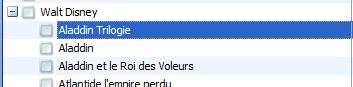
<<Aidé par google translate>>
C'est une erreur que vous avez faite plus tôt. Vous avez utilisé les outils pour insérer une image correctement, mais vous avez entré la mauvaise référence à l'emplacement Web de l'image:
* Vous avez téléchargé une image sur cjoint.com - fait correctement
* Vous avez copié l'adresse web de la page qui affiche l'image, puis
* Utilisé cette adresse lors de la rédaction de votre message ici
Ce que vous devriez faire (vous avez déjà téléchargé donc pas besoin de le répéter):
* Accédez à la page Web cjoint.com qui affiche votre image
* Déplacez votre souris sur l'image, faites un clic droit et copiez l'emplacement de l'image
* Utilisez cette adresse pour insérer dans votre message
Voir la différence de code lorsque vous composez votre message:
Faux: [ img src="https://www.cjoint.com/c/HEgwMMVZrP4" /]
Correct: [ img src="https://www.cjoint.com/doc/18_05/HEgwMMVZrP4_Capture.JPG" /]
(espace supplémentaire inséré avant 'img' pour s'assurer que l'on voit le code).
Sur le sujet: créez un coffret manuel "Walt Disney" puis insérez vos titres dans ce coffret.
Discuté cela plus tôt avec vous....
**********************
This is a mistake you made earlier. You used the tools to insert an image correctly, but you entered the wrong reference to the web location of the image:
* You uploaded an image to cjoint.com -- done correctly
* You copied the web address of the page that displays the image, then
* Used this address when composing your post here
What you should do (you already uploaded so no need to repeat that):
* Go to the cjoint.com web page that displays your image
* Move your mouse to the image, right click and copy the image location
* Use this address to insert in your post
See the difference in code when you compose your post:
Wrong:
Correct:
(extra space inserted before 'img' to make sure one sees the code).
On topic: create a manual box set "Walt Disney" then insert your titles in that box set.
Discussed this earlier with you...