 |
|
|
|
Welcome to the Invelos forums. Please read the forum
rules before posting.
Read access to our public forums is open to everyone. To post messages, a free
registration is required.
If you have an Invelos account, sign in to post.
|
|
|
|
|

 Invelos Forums->DVD Profiler: Desktop Technical Support
Invelos Forums->DVD Profiler: Desktop Technical Support |
Page:
1  Previous Next Previous Next
|
|
crash when opening and more ? |
|
|
|
|
|
| Author |
Message |
| Registered: January 12, 2012 |  Posts: 12 Posts: 12 |
| | Posted: | | | | Suddenly I'm not able to use the programme at all ?? I've unistalled it, deleted all files associated with it, shut down the pc, started the reinstall, and then tried to update or download my database, but I'm getting heaps of error messages....
Cannot create file C:\users\Paul\documents\DVDProfiler\databases\default\customgenres.dat
I'm also getting other messages, but cannot add screenshots in here ??
Can anyone help me sort this out please ??? |
| | Registered: March 18, 2007 | Reputation:  |  Posts: 6,507 Posts: 6,507 |
| | Posted: | | | | Try to think of everything, no matter how small that has changed on your system between the time it worked and when it stopped. Something has changed, and since DVDP and your database are the same (?), then something else must have changed - a newly installed program, new system settings, new hardware (and driver), something ... Put your screen shots somewhere in the cloud, and then use (quote post to see the example):  | | | Thanks for your support.
Free Plugins available here.
Advanced plugins available here.
Hey, new product!!! BDPFrog. | | | | Last edited: by mediadogg |
| | Registered: January 12, 2012 |  Posts: 12 Posts: 12 |
| | Posted: | | | | Quoting mediadogg: Quote:
Try to think of everything, no matter how small that has changed on your system between the time it worked and when it stopped. Something has changed, and since DVDP and your database are the same (?), then something else must have changed - a newly installed program, new system settings, new hardware (and driver), something ...
Put your screen shots somewhere in the cloud, and then use (quote post to see the example):
 Cannnot get this done for you sorry ...but here is another of the error messages - An error has occurred processing this file - if you continue getting this message, please try performing a database repair via Tools - options- utilities... Another of the error messages - Cannot create C:\users\Paul\documents\dvdprofile\databases\default\images\505&*^%$#.jpg The programme was working perfectly prior to trying to add a new dvd to my collection, and now..well...cannot use it at all, cannot even start a new database. |
| | Registered: January 12, 2012 |  Posts: 12 Posts: 12 |
| | Posted: | | | | I am also thinking that there was a major Win 10 update prior to my using the programme again, and maybe that has something to do with it?? Nothing else has been changed, added, removed and the pc is only 6 months old.
Grrr... |
| | Registered: March 18, 2007 | Reputation:  |  Posts: 6,507 Posts: 6,507 |
| | Posted: | | | | Quoting Proteus: Quote:
I am also thinking that there was a major Win 10 update prior to my using the programme again, and maybe that has something to do with it?? Nothing else has been changed, added, removed and the pc is only 6 months old.
Grrr... Well I think you just answered your own question. The only things that come to mind right now, in terms of system issues are: (1) resources such as memory and storage, (2) authentication (DVDP might need to be installed and even run "as administrator", and (3) the infamous missing / corrupt Tahoma (?) Font issue. It seems that you have done all the usually recommended things. Just make sure you reboot after each major change. Sorry I can't help you more. If you want to send any screen shots, go to my profile and request to send an email. I will share whatever you send with the community. | | | Thanks for your support.
Free Plugins available here.
Advanced plugins available here.
Hey, new product!!! BDPFrog. | | | | Last edited: by mediadogg |
| | Registered: March 14, 2007 | Reputation:  |  Posts: 4,802 Posts: 4,802 |
| | Posted: | | | | Quoting Proteus: Quote:
there was a major Win 10 update One should never underestimate Microsoft's ability to screw things up. However, if there was a general issue with Profiler and a Win 10 update then you can be sure that there would have been an uproar here ... Quote:
Nothing (else) has been changed If you only knew how often we used to hear that when I worked in software support many years ago. "But you did this, didn't you?" "Yes, but that couldn't possibly have anything to do with it, could it?" Lesson learned back then - the only time you can be sure nothing changes is when the computer is turned off. That aside, can I safely assume that you did a database repair? You didn't say. The repair can be run without starting Profiler. Search in the Windows start menu for Database Repair Utility if you don't know where to find it. It would seem unlikely that it is a hardware problem since your PC is quite new, but still it might be a good idea to run some disk and memory diagnostics, just in case. And of course like mediadogg suggested, make sure that you have enough disk space (and memory). | | | My freeware tools for DVD Profiler users.
Gunnar |
| | Registered: January 12, 2012 |  Posts: 12 Posts: 12 |
| | Posted: | | | | Hmm, thanks for the replies all, I am still trying to get it sorted. I have done or tried to do a database repair, three times now, and am still getting errors even while running this utility. The main error says - DBSIM engine error 9218 - error writing to the table c:\users\paul\documents\dvdprofiler\databases\thumbnails.dat Then when running the repair database utility again, I get this message - unexpected error 8965 during rebuild index keys for physical record. The number also changes to 9218 with the same message and goes from the first dvd to the last dvd numbered. re the hardware checks, yes have done many and all are good. There is plenty of memory available, and storage is not a problem either. I have even tried to restore from previous backups, and the same errors are happening. I cannot even use the programme on my laptop, and the programme has been on that since I first bought it, and is or was up to date with my database and even the backup on the laptop was pretty current. Have even tried to install to the main drive C: and store the rest of the programme on a different drive for storage only. Still the same issues.. Sigh...Might even have to go as far as starting a completely new database and re enter all my dvd collection  |
| | Registered: March 14, 2007 | Reputation:  |  Posts: 4,802 Posts: 4,802 |
| | Posted: | | | | Any chance that an antivirus program could be messing things up?
If this was just a Profiler problem, then a lot more users would experience this. And if it is not a hardware problem, then it stands to reason that it must somehow be a combination of Profiler and some other software that causes the problem. Antivirus was the first thing that came to mind.
It is of course possible that the Windows update corrupted something, like a driver. But you would think that such a problem would manifest itself in more programs than DVD Profiler. | | | My freeware tools for DVD Profiler users.
Gunnar |
| | Registered: March 18, 2007 | Reputation:  |  Posts: 6,507 Posts: 6,507 |
| | Posted: | | | |  Quoting Proteus: Quote:
...
Sigh...Might even have to go as far as starting a completely new database and re enter all my dvd collection  Oh wait, you mean you haven't already done the most highly recommend DVDP recovery method?  Shame on us for not making sure: (1) Open DVD Profiler and then open a completely new, clean empty database. (2) Restore your last known good database into it. (3) Backup (4) Run Repair (5) Backup Again You should be good to go. Under no circumstances do you need to re-enter your collection from scratch. This team has skills. This team has methods. Hang tight and be patient, we will not let you sink!!!! BulkEdit can build a new database virtually identical to the one that created a full XML export. So if you can find a good up to date exported XML collection file, protect it in case we need it later - in case all the faster, more official methods fail. | | | Thanks for your support.
Free Plugins available here.
Advanced plugins available here.
Hey, new product!!! BDPFrog. | | | | Last edited: by mediadogg |
| | Registered: January 12, 2012 |  Posts: 12 Posts: 12 |
| | Posted: | | | | Hmm...
Thanks guys for all the input and solutions, but none of them have worked...have reentered all my DVD's, some I didn't need to do a rescan for the covers, but there are still about 120 that I have to rescan the covers for. I thought this would have been automatic when I entered the name of dvd, but apparently not.
The only antivirus I'm using on this pc, and my laptop is the Windows defender. As I've said in a previous post, the laptop is hardly ever used, and the database was downloaded from the site months ago, and I just update it when I use it. But, as I've also said, the database on the laptop has also vanished.
Have tried all the solutions, but none have worked, so as I've said, I've had to start from scratch again. I even reset my main pc with a new refresh of Win 10 Pro. To my un professional thinking re pc's, it could well be a Windows update thing, but again I wouldn't be totally sure.
Anyway, back to reentering and rescanning covers....my living room looks like a nuclear war zone just now...DVD's and BluRays everywhere...grrr. |
|
|

 Invelos Forums->DVD Profiler: Desktop Technical Support
Invelos Forums->DVD Profiler: Desktop Technical Support |
Page:
1  Previous Next Previous Next
|
|
|
|
|
|
|
|
|
|
 |